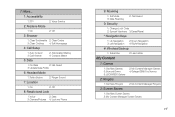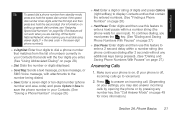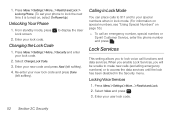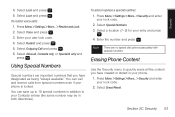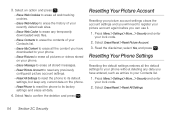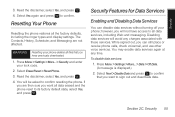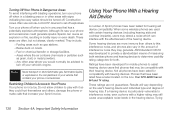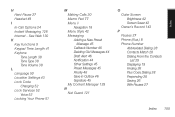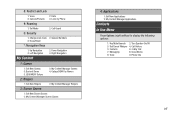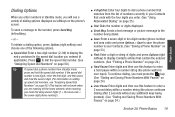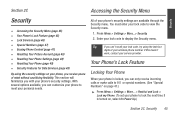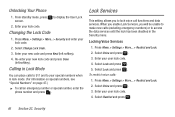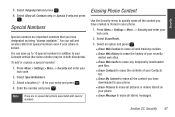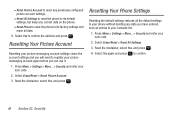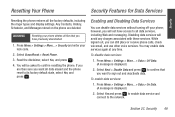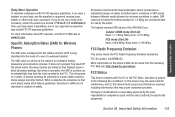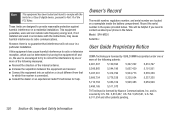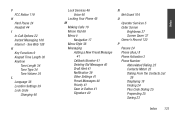Samsung SPH-M320 Support Question
Find answers below for this question about Samsung SPH-M320.Need a Samsung SPH-M320 manual? We have 3 online manuals for this item!
Question posted by DorHolla5 on December 9th, 2013
Reset Restrict And Lock Code For My Samsung Sph-m320 Phone?
The person who posted this question about this Samsung product did not include a detailed explanation. Please use the "Request More Information" button to the right if more details would help you to answer this question.
Current Answers
Related Samsung SPH-M320 Manual Pages
Samsung Knowledge Base Results
We have determined that the information below may contain an answer to this question. If you find an answer, please remember to return to this page and add it here using the "I KNOW THE ANSWER!" button above. It's that easy to earn points!-
General Support
... the steps selecting No to enable immediately (Now) or On Power Up. At the security menu, choose Phone Lock (1). Enter the security code for your personal lock code.) To enable a phone lock, perform the following steps from the standby screen: Security (5). Call restriction options can be accessed until the left soft key is pressed and the appropriate security... -
General Support
... the associated menus. To enable or disable the auto keypad lock follow the steps below : In Phone Lock mode, you must enter the SIM lock code to unlock the SIM to use a different SIM card. The phone locks immediately and stays locked until you enter the correct lock code Off- Please contact your service provider for more information... -
General Support
... to check each of these lock features. Application Lock will restrict access to all described below: In Phone Lock mode, you enter the correct lock code Off- How Do I Use The Key Guard Or Key Lock On My SGH-A897 (Mythic) Phone? To enable or disable the auto keypad lock follow the steps below : Press Lock Applications Press any of...
Similar Questions
How To Get Pictures From That Old Phone To My New Phone
So I'm trying to get pictures off of the old Samsung flip phone to my new note 20 and I cannot figur...
So I'm trying to get pictures off of the old Samsung flip phone to my new note 20 and I cannot figur...
(Posted by Tonekendrick 2 years ago)
How To Reset The Lock Code On A Locked A Verizon Samsung Sch-u365 Phone
(Posted by poopwel 10 years ago)
How Can I Download Pictures On The Computer From Camera Of Phone?
(Posted by OAKBYLIF 11 years ago)