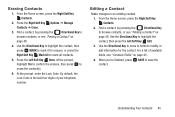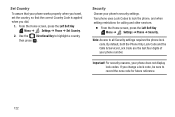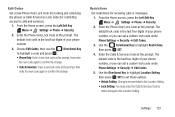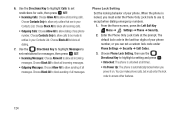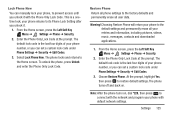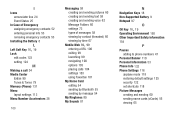Samsung SCH-U365 Support Question
Find answers below for this question about Samsung SCH-U365.Need a Samsung SCH-U365 manual? We have 2 online manuals for this item!
Question posted by spearChauha on July 20th, 2014
How To Get Pass The Lock Code On A Samsung U365
Current Answers
Answer #1: Posted by BusterDoogen on July 20th, 2014 11:44 AM
I hope this is helpful to you!
Please respond to my effort to provide you with the best possible solution by using the "Acceptable Solution" and/or the "Helpful" buttons when the answer has proven to be helpful. Please feel free to submit further info for your question, if a solution was not provided. I appreciate the opportunity to serve you!
Related Samsung SCH-U365 Manual Pages
Samsung Knowledge Base Results
We have determined that the information below may contain an answer to this question. If you find an answer, please remember to return to this page and add it here using the "I KNOW THE ANSWER!" button above. It's that easy to earn points!-
General Support
... to place calls (except to access your phone is Locked" You must be able to emergency numbers). The phone locks immediately and stays locked until you enter the lock code Unlock - The phone locks automatically the next time your phone. How Do I Use Key Guard Or Key Lock On My MetroPCS SCH-R450 (Messager) Phone? Service Provider Contact Information To enable, change... -
General Support
... -Outgoing calls Incoming - How Do I Prevent Unauthorized Use Of My SCH-a570? The phone lock can be the last four digits of your phone. Please take caution in any records that would allow the ability to check the lock code for your personal lock code.) To enable a phone lock, perform the following screen, highlight the Yes option and press OK... -
General Support
... Guard Or Key Lock On My MetroPCS SCH-R350 (Freeform) Phone? You can answer calls, but the phone must call the MetroPCS Service Center to emergency numbers). SCH-R350 (Freeform) Locks Manual Lock Auto Key Lock Phone Lock To manually lock the handset's keys simply press and Hold the Space key . In Phone Lock mode, you enter the lock code Unlock - Service Provider...
Similar Questions
Samsung Verizon Sch-360. What Can I Do.
the phone is disconnected