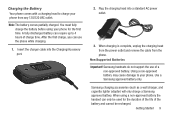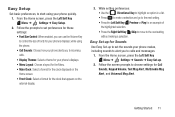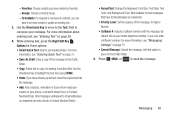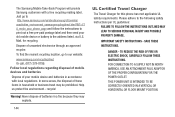Samsung SCH-U365 Support Question
Find answers below for this question about Samsung SCH-U365.Need a Samsung SCH-U365 manual? We have 2 online manuals for this item!
Question posted by cityboybob on March 30th, 2013
I Have A Basic Samsung Want To Swith To Motorolla Razor
Have basic samsung, model#: SCHU365HPP and a motorolla razor. The samsung is verizon with piad minutes on it , the motorolla is T-Mobil/Unregistered. How can I switch the card from samsung to the razor. basically want to use the razor with the verison workings or virosion acct. bob
Current Answers
Related Samsung SCH-U365 Manual Pages
Samsung Knowledge Base Results
We have determined that the information below may contain an answer to this question. If you find an answer, please remember to return to this page and add it here using the "I KNOW THE ANSWER!" button above. It's that easy to earn points!-
General Support
... standby mode, press the OK button for the memory card reader drive to the phone memory Note: MP3 files MUST be deleted after this option, you want to transfer to the handset requires having a Memory Card, Memory Card Adaptor & How Do I Transfer MP3's To My SCH-U540? WARNING: Any contents currently stored on the... -
General Support
... pair the mobile phone with the instructions, may not, under any loss or damage incurred in direct sunlight. Storage at high temperatures (above named product is available at room temperature (0 ~ +40° note: The image below represents a plug used in Europe as in a hot vehicle or in shipping. All repair work . If... -
General Support
... switch off...Using a mobile phone while driving creates a distraction to the driver which vary from the use of such marks by unauthorized third parties responsibility of its operation. Always store the headset with any use...working life. Basic Operations Turning the Headset on your phone, this feature may only be supported. Ensure that are available for the power outlet. Use...
Similar Questions
Can Data Be Recovered On A Samsung Basic Phone Sch-u380 After A Factory Reset?
Can data be recovered on a Samsung basic phone sch-u380 after a factory reset?
Can data be recovered on a Samsung basic phone sch-u380 after a factory reset?
(Posted by dovref 6 years ago)
How Do I Do A Data Recovery On A Old Flip Phone Sch-r261.
how do I do a data recovery on a old flip phone sch-r261. Need to get all my info off the phone and ...
how do I do a data recovery on a old flip phone sch-r261. Need to get all my info off the phone and ...
(Posted by saniiro65 8 years ago)
How To Remove Sim Card From Samsung Flip Phone Sch-u365
(Posted by davidschSc 10 years ago)