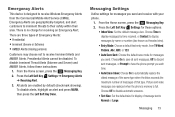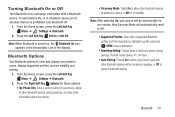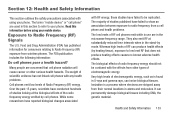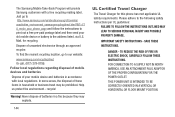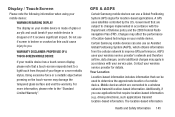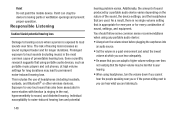Samsung SCH-U365 Support Question
Find answers below for this question about Samsung SCH-U365.Need a Samsung SCH-U365 manual? We have 2 online manuals for this item!
Current Answers
Answer #1: Posted by TexasDeviL on October 25th, 2013 9:18 PM
- From the Home screen, press the left soft key for Menu and then select Settings > Phone > Security
- Enter the Phone Lock Code. The default lock code is the last four digits of your phone number.
- Select Reset Settings. Read the information displayed and scroll down to select Yes and press the OK key.
If you agree that the answer I provided is correct please remember to "accept" and/or mark it as "helpful" so I know I'm doing a good job. Thank you, I would really appreciate it.
[automotive mechanic and phone modding enthusiast]
Related Samsung SCH-U365 Manual Pages
Samsung Knowledge Base Results
We have determined that the information below may contain an answer to this question. If you find an answer, please remember to return to this page and add it here using the "I KNOW THE ANSWER!" button above. It's that easy to earn points!-
General Support
... to a network through the handset. You can then be heard through a mobile phone, wirelessly. When an incoming call control, phone status indicators, response and hold, and information about the subscriber... a serial cable to the hands-free headset or device. What Bluetooth Profiles Are Supported On My MetroPCS SCH-R810 (Finesse) Phone? BPP allows handsets to the user. The most ... -
General Support
... device can increase or decrease the volume by connecting through a mobile phone,...phone to include common features from the mobile's phone book will be received by using the volume key on the side of the phone. In addition, audio quality is received, a tone can be streamed from the phone to be heard... ports and connect two enabled devices. The SCH-U640 (Convoy) supports the following... -
General Support
... My SCH-U640 (Convoy) Phone? How Do I Set An Audible Message Alert For Missed Calls Or Voice Mails On My SCH-U640 (Convoy) Phone? SCH-U640 (Convoy) Bluetooth Index How Do I Use My Verizon Wireless Phone As A Modem Or Transfer Data Between It And My Computer? How Do I Change The Bluetooth Device Name On My SCH-U640 (Convoy) Phone?
Similar Questions
I M Not Able To Use Wifi In My Samsung A 8 Mobile Phone.
Whenever i try to on my wifi in my Samsung A8 mobile phone , its not getting on. I approached Samsun...
Whenever i try to on my wifi in my Samsung A8 mobile phone , its not getting on. I approached Samsun...
(Posted by akash96299 7 years ago)
Turning On Issue
phone turns on and stays on verizon screen then it just flickers and does nothing
phone turns on and stays on verizon screen then it just flickers and does nothing
(Posted by Anonymous-137884 9 years ago)
I Put A Lock On My New Samsung Gusto 2 U365 And I Forgot The Password Its
a new number and I dont know it by heart please help me
a new number and I dont know it by heart please help me
(Posted by phillipscortez71 10 years ago)
How To Reset The Lock Code On A Locked A Verizon Samsung Sch-u365 Phone
(Posted by poopwel 10 years ago)
I Want A Driver Download For My Gt S3050 Mobile Phone
(Posted by anneto 10 years ago)