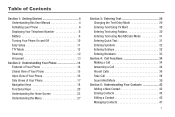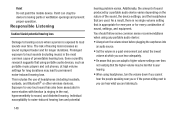Samsung SCH-U365 Support Question
Find answers below for this question about Samsung SCH-U365.Need a Samsung SCH-U365 manual? We have 2 online manuals for this item!
Question posted by Anonymous-137884 on June 8th, 2014
Turning On Issue
phone turns on and stays on verizon screen then it just flickers and does nothing
Current Answers
Answer #1: Posted by TechSupport101 on June 9th, 2014 4:50 AM
Hi. The firmware must be failing (corrupted). You can have it reflashed either at your nearest Samsung center of any other worthy cellphone repairs. I have had success flashing mobile phones but the process can be complex and not worth the effort unless you intend to do it for money.
Related Samsung SCH-U365 Manual Pages
Samsung Knowledge Base Results
We have determined that the information below may contain an answer to this question. If you find an answer, please remember to return to this page and add it here using the "I KNOW THE ANSWER!" button above. It's that easy to earn points!-
General Support
... which is turned on operating systems running x32 bit Microsoft Windows Vista (Home, Premium, Ultimate, Business) SCH-i760 Vista Upgrade Tool This updater will not permit a reflash. If your device is recommended to Windows Mobile 6.1. If I Have Problems Updating My SCH-i760, Can I Obtain The Windows Mobile 6.1 Update For My SCH-I760 And What Are... -
General Support
...; If there is turned on My SCH-i760? Can I Obtain The Windows Mobile 6.1 Update For My SCH-I760 And What Are ...Do I Use The SCH-i760 Upgrade Tool To Reflash My Handset When There Are Issues? Samsung has released a software upgrade for the SCH-I760, which is... SCH-i760, Can I Take It To My Local Verizon Wireless Store? This update includes an upgrade to continue. Data From The SCH... -
General Support
... the back of the phone number. To visit the website that stores the telephone mobile number and an electronic serial number. When Turning On My Verizon Wireless Handset It States "Phone Locked Enter Passcode", What... conversion then use the last four digits as shown below will prompt for this issue, please contact Samsung Customer Support at our toll free number 1-888-987-4357 For ...
Similar Questions
I M Not Able To Use Wifi In My Samsung A 8 Mobile Phone.
Whenever i try to on my wifi in my Samsung A8 mobile phone , its not getting on. I approached Samsun...
Whenever i try to on my wifi in my Samsung A8 mobile phone , its not getting on. I approached Samsun...
(Posted by akash96299 7 years ago)
How To Reset Phone When You Forget Screen Lock Passcode
Verizon SCH-U365
Verizon SCH-U365
(Posted by Anonymous-142537 9 years ago)
How To Break The Security Code On A Samsung Sch-u365 Phone
(Posted by zak12ja 9 years ago)
Where Is The Sim Card? Can You Change The Sim Card When Traveling?
Where is the SIM card? Can you change the SIM card when traveling? Is the phone unlocked so I can ch...
Where is the SIM card? Can you change the SIM card when traveling? Is the phone unlocked so I can ch...
(Posted by juparkorean 10 years ago)
Where Do I Get The Driver For Pc For My Mobile Phone Samsung
Sgha667 Hspa
DRIVER FOR MY PC USB FOR MY MOBILE PHONE SGHA667 HSPA SAMSUNG
DRIVER FOR MY PC USB FOR MY MOBILE PHONE SGHA667 HSPA SAMSUNG
(Posted by dionlazani 11 years ago)