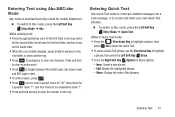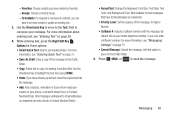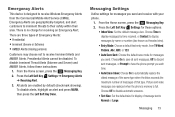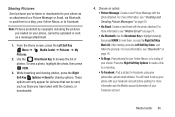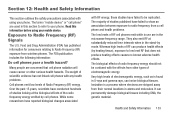Samsung SCH-U365 Support Question
Find answers below for this question about Samsung SCH-U365.Need a Samsung SCH-U365 manual? We have 2 online manuals for this item!
Current Answers
Related Samsung SCH-U365 Manual Pages
Samsung Knowledge Base Results
We have determined that the information below may contain an answer to this question. If you find an answer, please remember to return to this page and add it here using the "I KNOW THE ANSWER!" button above. It's that easy to earn points!-
General Support
...Press Connectivity Press Select USB Mode Press the desired USB Setting from a compatiable mobile phone to keep the USB Mode setting Note: The Bluetooth ... check the available memory information. Player 10 or higher. To download Windows Media Player 10 or higher visit the following : Ask ... to use this option, the PC must first be loaded with NPS, an application suite that is used to connect... -
General Support
...phone, turn off the Bluetooth functionality or here for the microSD memory card is set to the phone... damaged by the handset, in standby mode, press OK for Menu Select Media Center...SCH-U750 (Alias 2) Phone? For instructions on the new Removable Disk screen or open Windows Explorer manually Navigate to both the handset & MP3 File Transfer Methods Sync Music Memory Card Download... -
General Support
... line of text, in standby mode, press the OK button for EXAMPLE ONLY and may not reflect the most current version or version on the SCH-A645 click here How Do I Check The Firmware / Software Version On My Alltel SCH-A645? For example if the phone is loaded with Hardware Version SCH-A645, the sixth line...
Similar Questions
Can Data Be Recovered On A Samsung Basic Phone Sch-u380 After A Factory Reset?
Can data be recovered on a Samsung basic phone sch-u380 after a factory reset?
Can data be recovered on a Samsung basic phone sch-u380 after a factory reset?
(Posted by dovref 6 years ago)
How Do I Do A Data Recovery On A Old Flip Phone Sch-r261.
how do I do a data recovery on a old flip phone sch-r261. Need to get all my info off the phone and ...
how do I do a data recovery on a old flip phone sch-r261. Need to get all my info off the phone and ...
(Posted by saniiro65 8 years ago)
How To Remove Sim Card From Samsung Flip Phone Sch-u365
(Posted by davidschSc 10 years ago)