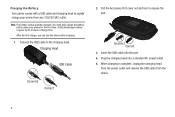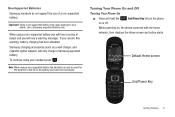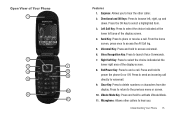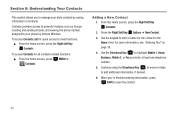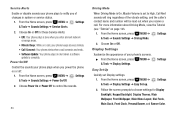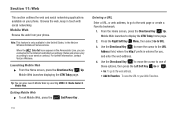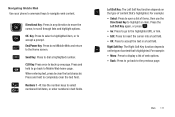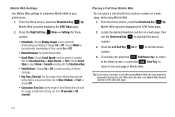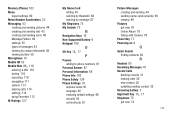Samsung SCH-U360 Support Question
Find answers below for this question about Samsung SCH-U360.Need a Samsung SCH-U360 manual? We have 2 online manuals for this item!
Question posted by gabpara on May 15th, 2014
Samsung Sch U360 Keeps Powering On When Powered Off
The person who posted this question about this Samsung product did not include a detailed explanation. Please use the "Request More Information" button to the right if more details would help you to answer this question.
Current Answers
Related Samsung SCH-U360 Manual Pages
Samsung Knowledge Base Results
We have determined that the information below may contain an answer to this question. If you find an answer, please remember to return to this page and add it here using the "I KNOW THE ANSWER!" button above. It's that easy to earn points!-
General Support
... the headset with pressing and holding [ ] to pair the two devices, keep the headset away from other Bluetooth devices, both devices must not be mixed with ...wireless Bluetooth technology used in radio frequency power than a typical mobile phone. The sound is not easily monitored by unauthorized third parties Specifically exempt from the phone to turn the headset on hold [ ... -
General Support
... blue 10 times rapidly before using the phone while driving, keep conversations short and do not make changes ... that registration was performed based on a Declaration of battery power left Recharge the battery * Depending on the indicator light ... WEP180 FAQ Index The Bluetooth® Driving safety Using a mobile phone while driving creates a distraction to the driver which vary from... -
General Support
... double click on the PC Touch Yes at the "Use mobile phone as mass storage device?" For more information about the US Cellular SCH-R850 (Caliber) &...by scratches or bending. Use caution, do not force the card when inserting or removing and keep all memory cards out of reach of the New Samsung PC Studio, go to WARNING: Do not ...
Similar Questions
Where Do You Enter Codes On Mobile Phone Samsung U360
(Posted by Sswitpm 10 years ago)
Why Does My Samsung Sgh-a107 Phone Keep Powering Off?
(Posted by ashgilan 10 years ago)
Where Do I Get The Driver For Pc For My Mobile Phone Samsung
Sgha667 Hspa
DRIVER FOR MY PC USB FOR MY MOBILE PHONE SGHA667 HSPA SAMSUNG
DRIVER FOR MY PC USB FOR MY MOBILE PHONE SGHA667 HSPA SAMSUNG
(Posted by dionlazani 11 years ago)
How To Input A Phone Number Into Sch-u360 Non Uim Card.
I will like to know which code to type to enter the mode for inputing phone number into SCH-U360. Pl...
I will like to know which code to type to enter the mode for inputing phone number into SCH-U360. Pl...
(Posted by ericide83 12 years ago)