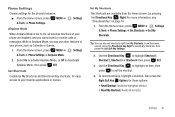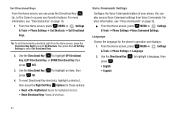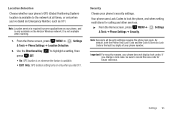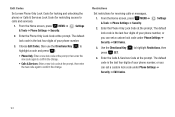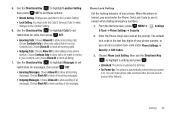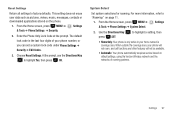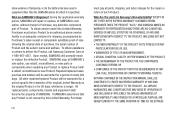Samsung SCH-U360 Support Question
Find answers below for this question about Samsung SCH-U360.Need a Samsung SCH-U360 manual? We have 2 online manuals for this item!
Question posted by reeseKur on July 7th, 2014
How To Replace Screen On A Samsung U-360
The person who posted this question about this Samsung product did not include a detailed explanation. Please use the "Request More Information" button to the right if more details would help you to answer this question.
Current Answers
Answer #1: Posted by waelsaidani1 on July 8th, 2014 12:51 PM
Hello follow instructions here: http://www.ehow.com/how_6081833_replace-lcd-samsung-phones.html
Related Samsung SCH-U360 Manual Pages
Samsung Knowledge Base Results
We have determined that the information below may contain an answer to this question. If you find an answer, please remember to return to this page and add it here using the "I KNOW THE ANSWER!" button above. It's that easy to earn points!-
General Support
...; Select PC Application - Outlook Express, only the Contacts item is finished, the screen reverts to select the personal information management program of the Synchronization process is definitive. Replace Phone item(s))) with Memo items in PC and import all conflict cases. Phone to Synchronize in which item of Synchronization appears. When you want to display... -
General Support
... Touch the desired text entry method (3x4 Keypad, QWERTY, Handwriting box or Handwriting full screen) Select the desired text input mode Enter the Subject text then touch Done Touch Text ... the PC Touch Yes at the "Use mobile phone as mass storage device?" How Do I Transfer Pictures or Videos Between My US Cellular SCH-R850 (Caliber) Phone And My Computer? For a free download of ... -
General Support
... to and from the phone to a printer from any mobile phone or PDA. HFP Hands-Free Profile allows a connection from other items to provide a simple wireless replacement for getting files, putting... (handset), not the receiver (server). OPP Object Push Profile is enhanced. The MetroPCS SCH-R810 (Finesse) supports the following profiles to function: DUN, LAN, FTP and HSP, to ...
Similar Questions
Where Do You Enter Codes On Mobile Phone Samsung U360
(Posted by Sswitpm 10 years ago)
How Much Does A Replacement Screen Cost For A Samsung Sch-r720
(Posted by Mckenmee 10 years ago)