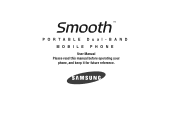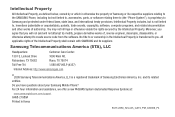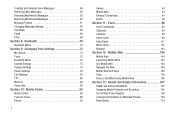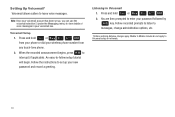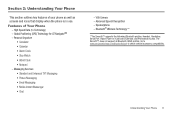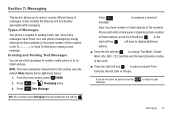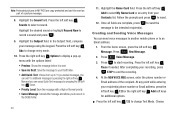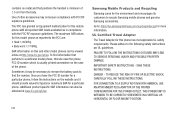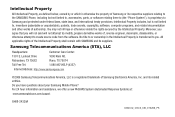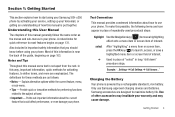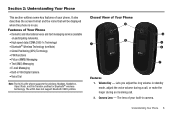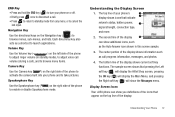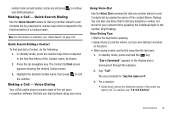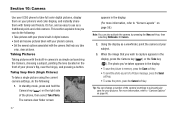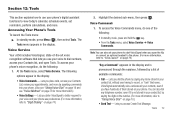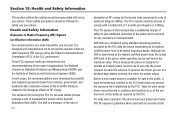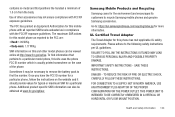Samsung SCH-U350 Support Question
Find answers below for this question about Samsung SCH-U350.Need a Samsung SCH-U350 manual? We have 2 online manuals for this item!
Current Answers
Answer #1: Posted by TommyKervz on May 4th, 2013 10:28 AM
Greeting - If it is the placement of a Sim card you wish to know - then it should under the battery (take out the battery) - You will have to open the back cover to access the battery. Unless you have a sim card-free phone from Verizona that uses no sim card. Please do repost for any other needed assistance on this -
Related Samsung SCH-U350 Manual Pages
Samsung Knowledge Base Results
We have determined that the information below may contain an answer to this question. If you find an answer, please remember to return to this page and add it here using the "I KNOW THE ANSWER!" button above. It's that easy to earn points!-
General Support
...to as images, pictures, virtual business cards, or appointment details. The profile defines...SCH-I910 (Omnia) Phone? AVRCP allows for the following website: t HID Human Interface Device Profile OBEX Object Exchange Protocol is updated to allow for "profiles". This profile is also commonly referred to . HFP Hands-Free Profile allows a connection from any mobile phone... -
General Support
... USB drivers onto your PC. paste the Pictures or Videos into the memory card socket, until locked in place Close the memory card socket cover From the home screen, touch Menu Touch Multimedia Touch My Images ...card or to add from both the PC & This could result in the top right corner, then double click on the Media folder and double click on the PC Touch Yes at the "Use mobile phone... -
General Support
...also known as images, pictures, virtual business cards, or appointment details. What Bluetooth Profiles Are Supported On My MetroPCS SCH-R810 (Finesse) Phone? BPP Basic Printing Profile functions as a ...with a BPP capability, where applicable. Calls can simply download and browse the phone book from the mobile phone such as a wireless data cable, connecting a PC or PDA to Bluetooth ...
Similar Questions
How Do I Reset On A Samsung Sch-u350 Flip Phone
(Posted by markingDonnny 9 years ago)
How To Upload Software To A Samsung Sch-u350 Cell Phone Software
(Posted by WIZAparv 10 years ago)
Where Do I Get The Driver For Pc For My Mobile Phone Samsung
Sgha667 Hspa
DRIVER FOR MY PC USB FOR MY MOBILE PHONE SGHA667 HSPA SAMSUNG
DRIVER FOR MY PC USB FOR MY MOBILE PHONE SGHA667 HSPA SAMSUNG
(Posted by dionlazani 11 years ago)
My Samsung Mobile Phone To Pc Usb Driver Is Not Working Where Can I Get A Fix
My Samsung mobile phone GT-E2121B to pc usb driver is not working where can I get a fix, when wind...
My Samsung mobile phone GT-E2121B to pc usb driver is not working where can I get a fix, when wind...
(Posted by julesn9 12 years ago)