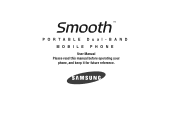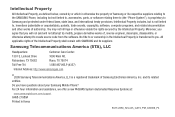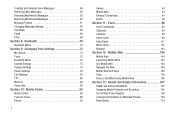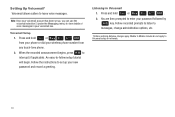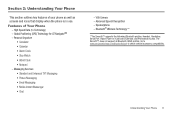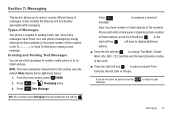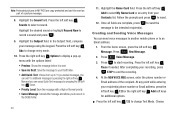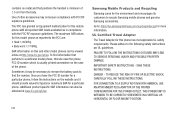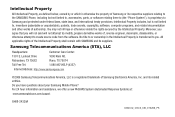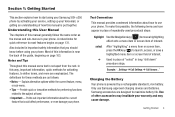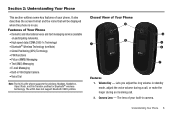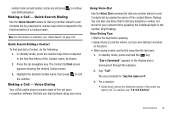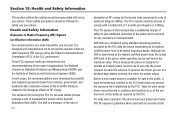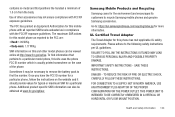Samsung SCH-U350 Support Question
Find answers below for this question about Samsung SCH-U350.Need a Samsung SCH-U350 manual? We have 2 online manuals for this item!
Question posted by ekahler on November 11th, 2012
Headphone Jack Size
Is the jack for a SCH-u350 flip phone a 2.5mm or a 3.5mm?
Current Answers
Related Samsung SCH-U350 Manual Pages
Samsung Knowledge Base Results
We have determined that the information below may contain an answer to this question. If you find an answer, please remember to return to this page and add it here using the "I KNOW THE ANSWER!" button above. It's that easy to earn points!-
General Support
... Dial Entries On My Generic CDMA SCH-R810 (Finesse) Phone? Can The WAP Browser Cache Be Cleared On The Generic CDMA SCH-R810 (Finesse) Phone? How Do I Delete All Pictures or Videos From My Generic CDMA SCH-R810 (Finesse) Phone? How Do I Attach The Headphones To My Generic CDMA SCH-R810 (Finesse) Phone? What Is World Time And How... -
General Support
... My Storage Card? Does My US Cellular SCH-U440 (Gloss) Phone Have A Speakerphone? How Do I Attach The Headphones To My US Cellular SCH-U440 (Gloss) Phone? How Do I Assign A Ringtone To A Contact On My US Cellular SCH-U440 (Gloss) Phone? How Do I Take Pictures With My US Cellular SCH-U440 (Gloss) Phone? Can An Image Be Assigned To A Contact... -
General Support
... A Voice Note On My Generic CDMA SCH-R600 (Adorn) Phone? How Do I Use Voice Dial On My Generic CDMA SCH-R600 (Adorn) Phone? How Do I Attach The Headphones To My Generic CDMA SCH-R600 (Adorn) Phone? How Do I Access Airplane Mode On My Generic CDMA SCH-R600 (Adorn) Phone? View the Generic CDMA SCH-R600 (Adorn) Menu Tree Top How...
Similar Questions
My Samsung Sch-u 350 Flip Phone Is Notworking
i have a samsung sch-u350 flip phone and I'm trying to get my pictures off but now the phone saying ...
i have a samsung sch-u350 flip phone and I'm trying to get my pictures off but now the phone saying ...
(Posted by paytonmartina1989 1 year ago)
How Do I Reset On A Samsung Sch-u350 Flip Phone
(Posted by markingDonnny 9 years ago)
How To Replace The Headphone Jack
How do you replace the headphone jack?
How do you replace the headphone jack?
(Posted by tuckersmommy1220 10 years ago)
How To Reset Verizon Phone Samsung Sch U350 Lock Code
(Posted by mPPmjo 10 years ago)
Where Do I Get The Driver For Pc For My Mobile Phone Samsung
Sgha667 Hspa
DRIVER FOR MY PC USB FOR MY MOBILE PHONE SGHA667 HSPA SAMSUNG
DRIVER FOR MY PC USB FOR MY MOBILE PHONE SGHA667 HSPA SAMSUNG
(Posted by dionlazani 11 years ago)