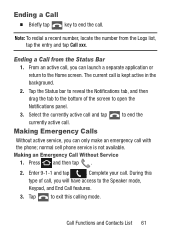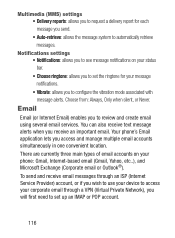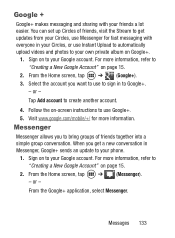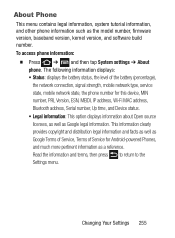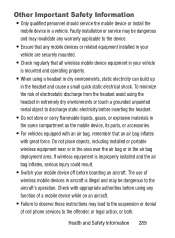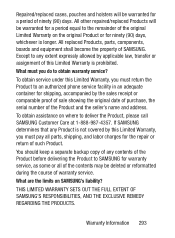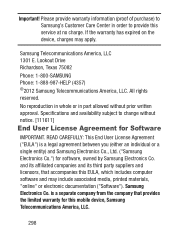Samsung SCH-S738C Support Question
Find answers below for this question about Samsung SCH-S738C.Need a Samsung SCH-S738C manual? We have 2 online manuals for this item!
Question posted by 1986countrygirl83 on January 24th, 2014
Why Doesn't My Phone Have Service It Did Before.
i added a new card now my phone doesnt have service...it did before..why is this.
Current Answers
Answer #1: Posted by TommyKervz on January 24th, 2014 11:52 PM
Greetings. Pull out the battery while the phone is running > wait 2 minutes and reinsert the battery and power in on and observe. You will have to contact your carrier's customer Service should the issue persist as it will then be indicative of a system glitch.
Related Samsung SCH-S738C Manual Pages
Samsung Knowledge Base Results
We have determined that the information below may contain an answer to this question. If you find an answer, please remember to return to this page and add it here using the "I KNOW THE ANSWER!" button above. It's that easy to earn points!-
General Support
... standard e-mail address. How Do I Transfer Pictures or Videos Between My MetroPCS SCH-R350 (Freeform) Phone And My Computer? To transfer pictures (via a memory card) to the Photo destination, using Windows Explorer" Using MetroPCS network services, you may be the memory card Copy the files then paste them to another camera handset or to... -
General Support
... visibility to on On the phone with your service provider for the microSD memory card is set to USB Mass Storage Plug the USB data cable into the memory card slot While in standby mode, activate Bluetooth by turning it On Search for new Bluetooth devices Highlight the SCH-R450 phone name, using the navigation keys... -
General Support
..., using Windows Explorer" MetroPCS SCH-R450 (Messager) Picture Transfer Methods Via USB Cable Via Bluetooth To a PC Via Memory Card Via Service Provider From a PC Via Memory To transfer pictures between the phone and a PC follow the steps below : Insert a formatted memory card into the PC destination or the phone's My_Images folder Top To ...
Similar Questions
How Do I Edit Phone No On My Samsung. Sch S738c
how do i edit and erase phone no
how do i edit and erase phone no
(Posted by altonkeeney 9 years ago)
Samsung Sch-s738c Bugged Phone
Ok lately my sch-s738c has been picking up some strange noise interference is my phone wired or what...
Ok lately my sch-s738c has been picking up some strange noise interference is my phone wired or what...
(Posted by scheatham 9 years ago)
How To Export Ringtones From Samsung Sch-u460 To Sim Card?
How to export ringtones from Samsung SCH-U460 to SIM card?
How to export ringtones from Samsung SCH-U460 to SIM card?
(Posted by shirk013 10 years ago)
How To Input A Phone Number Into Sch-u360 Non Uim Card.
I will like to know which code to type to enter the mode for inputing phone number into SCH-U360. Pl...
I will like to know which code to type to enter the mode for inputing phone number into SCH-U360. Pl...
(Posted by ericide83 12 years ago)