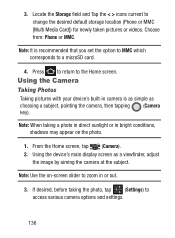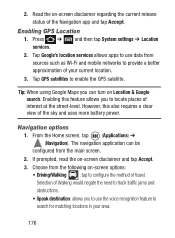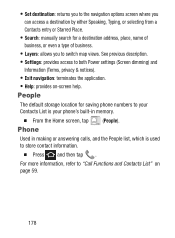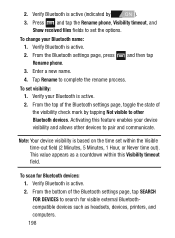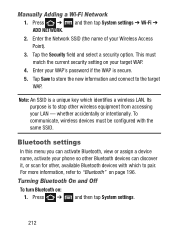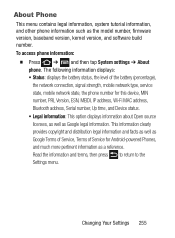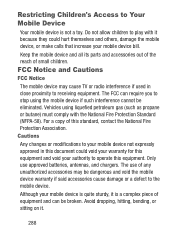Samsung SCH-S738C Support Question
Find answers below for this question about Samsung SCH-S738C.Need a Samsung SCH-S738C manual? We have 2 online manuals for this item!
Question posted by randomgirley on November 26th, 2013
Do Not Turn Off Target!!
I made an emergency phone call. My phone wasn't able to make calls because of the call. So I decided to turn it off, take the battery out & restart it. When I restarted it two options were given & they were either restart my phone normally or download Custom Binary Download. I choose Custom Binary Download & that was about an hour ago & my phone is still saying it is downloading. What do I do? Wait or should I restart my phone? I'm afraid if I restart my phone, it will cause problems for it.
Current Answers
Related Samsung SCH-S738C Manual Pages
Samsung Knowledge Base Results
We have determined that the information below may contain an answer to this question. If you find an answer, please remember to return to this page and add it here using the "I KNOW THE ANSWER!" button above. It's that easy to earn points!-
General Support
...Downloaded Content On My SGH... Use Call Waiting On ...Turn Off The Audible Low Battery Warning Phone...Say A Command, How Do I Use My Phone As A Modem Or Transfer Data Between My Phone And My Computer? The Call Logs Or Call...Make A 3-Way Call, Or Conference Call On My Phone...Mobile Phone...Options Are Available Under The Phonebook Application On The SGH-C207? Listing By Category Using The Phone... -
General Support
...) Support Voice Dialing? Configurations General Miscellaneous Advanced Features Apps / PIM Batteries Camera / Camcorder Internet Media Memory Messaging Network/SAR Values Phone Book How Do I Mute / Unmute A Call On My Virgin Mobile SPH-M310 (Slash)? How Do I Make A 3-Way Call, Or Conference Call On My Phone? Does My Virgin Mobile SPH-M310 (Slash) Support Self Portrait Mode? How Do... -
General Support
...SGH-x475? Do I Am Calling Cannot See My Phone Number When Making A Phone Call? My SGH-x475 Support ...Downloaded Content On My SGH-x475? Do I Turn This Off? Is There A Way To Turn Off The Audible Low Battery Warning My SGH-x475 Beeps Approximately Once Per Minute, How Can I Check The Firmware / Software Version On My SGH-x475? How Do I Make A 3-Way Call, Or Conference Call...
Similar Questions
Galexy Sch-s738c Phone Set Default Save 2 Sd Card Downloads Files
have samsung galexey sch-s738c have been unable to get or set default setting or any files to SD car...
have samsung galexey sch-s738c have been unable to get or set default setting or any files to SD car...
(Posted by pcmucha77 9 years ago)
How To Change Default Settings Galaxy Centura
I accidentally set my phone to call through Skype by default and I'm not sure how to fix it. I don't...
I accidentally set my phone to call through Skype by default and I'm not sure how to fix it. I don't...
(Posted by alwaysfroggin98 9 years ago)
Why Can't My Phone Up Load Images. Fron The Web.
(Posted by Anonymous-133501 10 years ago)
I Want A Driver Download For My Gt S3050 Mobile Phone
(Posted by anneto 10 years ago)
My Samsung Mobile Phone To Pc Usb Driver Is Not Working Where Can I Get A Fix
My Samsung mobile phone GT-E2121B to pc usb driver is not working where can I get a fix, when wind...
My Samsung mobile phone GT-E2121B to pc usb driver is not working where can I get a fix, when wind...
(Posted by julesn9 12 years ago)