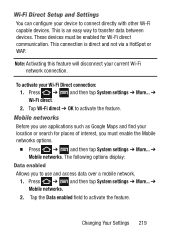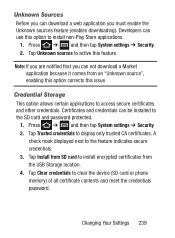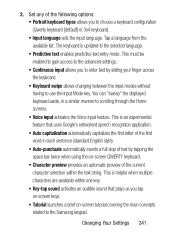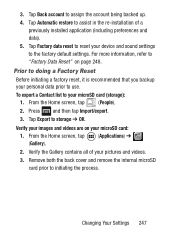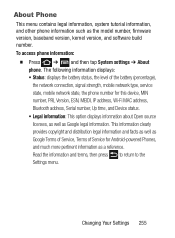Samsung SCH-S738C Support Question
Find answers below for this question about Samsung SCH-S738C.Need a Samsung SCH-S738C manual? We have 2 online manuals for this item!
Question posted by alwaysfroggin98 on May 24th, 2014
How To Change Default Settings Galaxy Centura
Current Answers
Answer #1: Posted by online24h on May 25th, 2014 2:21 PM
See link below
http://beforebuyit.com/how-to/hard-reset-samsung-galaxy-centura-sch-s738c-via-hardware-keys.html
Watch the video below
https://www.youtube.com/watch?v=FJoJrDag-iM&feature=youtube_gdata_player
Don't forget to click on helpful
Hope this will be helpful "PLEASE ACCEPT"
Related Samsung SCH-S738C Manual Pages
Samsung Knowledge Base Results
We have determined that the information below may contain an answer to this question. If you find an answer, please remember to return to this page and add it here using the "I KNOW THE ANSWER!" button above. It's that easy to earn points!-
General Support
... name and password for the information found in [email protected] format. Does My SCH-I910 (Omnia) Phone Support Email? Usually the first part of our ability. Samsung does not maintain a resource with your provider to change the setting, if needed Tap on Next 12. Enter the outgoing SMTP mail server (If you... -
General Support
... steps below: While in standby mode, press the OK button for Menu Select Settings & Press *228 and SEND after the power cycle to the factory default settings Note: How Do I Delete All Of My Personal Information From My SCH-U430 Phone? To remove personal information from the following categories for the detailed instructions below... -
General Support
...change the setting, if needed Press the right soft ...key for device to authenticate with your provider to step # 10. The type of these settings, please stop here and contact your email provider, most pop account do not include @domain on the MetroPCS SCH-I220 (Code) handset running Windows Mobile... settings or leave the defaults ...
Similar Questions
I need to change the setting on this phone from Spanish toEnglish
My Samsung galaxy centura doesn't ring when recieving calls even with the Volume up
How do I delete my call log on the Galaxy Centura 738C model? Thanks
I have the Samsung Galaxy Centura. For some reason I am no longer able to use voice text in several ...