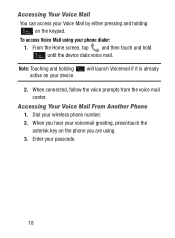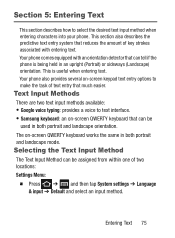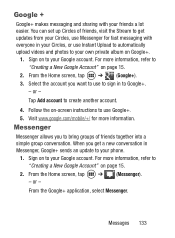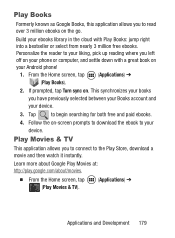Samsung SCH-S738C Support Question
Find answers below for this question about Samsung SCH-S738C.Need a Samsung SCH-S738C manual? We have 2 online manuals for this item!
Question posted by thorthelionking on November 29th, 2014
Touchscreen
My screen comes on but don't sense my touch
Current Answers
Related Samsung SCH-S738C Manual Pages
Samsung Knowledge Base Results
We have determined that the information below may contain an answer to this question. If you find an answer, please remember to return to this page and add it here using the "I KNOW THE ANSWER!" button above. It's that easy to earn points!-
General Support
... a soft reset can cause damage to accept the alignment setting. If the touch screen alignment is no need to tap on a Windows Mobile device is very sensitive and very responsive. Why Does Tapping The Screen On My SCH-I910 (Omnia) Phone With The Stylus Seem To Be Off Centered? There is not accurate the... -
General Support
... My SCH-I730? I Use It On My Phone With Windows Mobile 5.0? Tasks (Time & I Create New Categories For Tasks And/Or Contacts I Create A New Document On My I730? I Schedule An Appointment On The I730? SCH-I730 Support Voice Dialing? How Do I Reset My SCH-I730? Resetting The SCH-I730 How Do I Lock The Keypad And Touch Screen On... -
General Support
...information about the US Cellular SCH-R850 (Caliber) &...mobile phone as mass storage device?" paste the Pictures or Videos into the memory card socket, until locked in place Close the memory card socket cover From the home screen, touch Menu Touch Multimedia Touch My Images Touch the desired image to view it Touch More then touch either Contacts, Group or Recent Calls Touch...
Similar Questions
How Do I Do A Data Recovery On A Old Flip Phone Sch-r261.
how do I do a data recovery on a old flip phone sch-r261. Need to get all my info off the phone and ...
how do I do a data recovery on a old flip phone sch-r261. Need to get all my info off the phone and ...
(Posted by saniiro65 8 years ago)
Washed Phone, Dried It But Only Screen Comes On With Samsung Logo.
(Posted by Orlaine 8 years ago)
Where Is The Serial # Located On The Phone Sch-s738c?
(Posted by mrmanuelabor 9 years ago)
Touchscreen Sensor Check
Me touch screen comes on But doesnt sense my touch. How do I check it and fix it?
Me touch screen comes on But doesnt sense my touch. How do I check it and fix it?
(Posted by thorthelionking 9 years ago)
Phone Won't Turn On Or Charge.
My phone ( Samsung S738C Galaxy Centura ) h as been going down hill for a few months now, not chargi...
My phone ( Samsung S738C Galaxy Centura ) h as been going down hill for a few months now, not chargi...
(Posted by nikkiekennedynk 10 years ago)