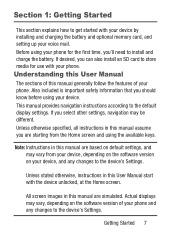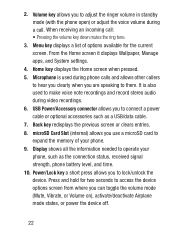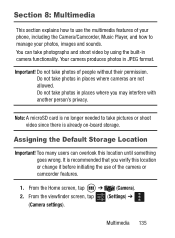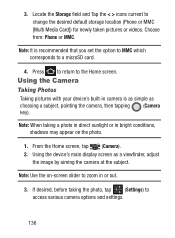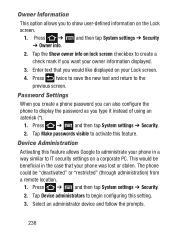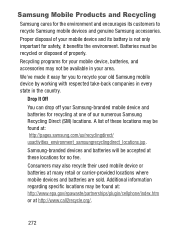Samsung SCH-S738C Support Question
Find answers below for this question about Samsung SCH-S738C.Need a Samsung SCH-S738C manual? We have 2 online manuals for this item!
Question posted by edgarrocky on July 4th, 2015
Samsung Sch-s738c, Saving To External Memory?
How do I save information to my MicroSD card instead of internal memory on the Samsung SCH-S738C?
Current Answers
Answer #1: Posted by TheWiz on July 4th, 2015 7:12 AM
If you're talking about apps, Android no longer supports moving apps to an SD card. You can however use a 3rd-party application such as AppMgr III to do that.
Related Samsung SCH-S738C Manual Pages
Samsung Knowledge Base Results
We have determined that the information below may contain an answer to this question. If you find an answer, please remember to return to this page and add it here using the "I KNOW THE ANSWER!" button above. It's that easy to earn points!-
General Support
... Minute? How Do I Connect To The Internet With My SCH-I910 (Omnia) Phone? How Do I Transfer Files Using ActiveSync On My SCH-I910 (Omnia) Phone? Can I Use Them On My SCH-I910 (Omnia) Phone? What Are USB Settings And How Do I Encrypt Files On A microSD Card On My SCH-I910 (Omnia) Phone? How Do I Create Or Delete Voice Dial Entries... -
General Support
... The Media Specifications On My SCH-U750 (Alias 2) Phone? What Are The Media Specifications On My SCH-U750 Media Specifications Supported File Types...Information Manufacturer: Proprietary Version: Supported File Formats , MP4 / AAC MP4 / AMR 3GP / AAC 3GP / AMR Memory Internal: Shared Memory: External Memory Support: Playlist File Format: PLA Support for Internal Memory: Support for External Memory... -
General Support
... Files On A microSD Card On My SGH-I907 (Epix) Phone? Can I Use The MITs Wizard Software For My SGH-I907 (Epix) Phone? How Do I Check The Hardware / Software Version On My SGH-I907 (Epix) Phone? How Do I Dial A Word Instead Of A Number With My SGH-I907 (Epix) Phone? Can I Delete All Of My Personal Information From My SGH...
Similar Questions
Galexy Sch-s738c Phone Set Default Save 2 Sd Card Downloads Files
have samsung galexey sch-s738c have been unable to get or set default setting or any files to SD car...
have samsung galexey sch-s738c have been unable to get or set default setting or any files to SD car...
(Posted by pcmucha77 9 years ago)
Sch-s738c Confirm Default Storage Location
samsung Sch-S738c how to set default downloards to external SD card. pictures, music, video, etc fro...
samsung Sch-S738c how to set default downloards to external SD card. pictures, music, video, etc fro...
(Posted by pcmucha77 9 years ago)
Samsung Sch-s738c Bugged Phone
Ok lately my sch-s738c has been picking up some strange noise interference is my phone wired or what...
Ok lately my sch-s738c has been picking up some strange noise interference is my phone wired or what...
(Posted by scheatham 9 years ago)
How Do I Make Apps And Things Save To Sd Card Instead Of Phones Internal Storage
(Posted by davencharneff 10 years ago)
How To Save Pictures On External Memory On At&t Samsung Sgh-i917
(Posted by adsVerizo 10 years ago)