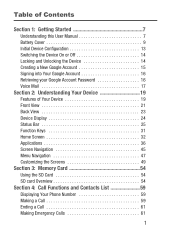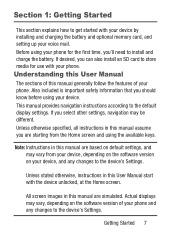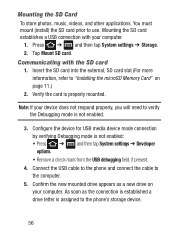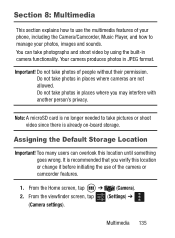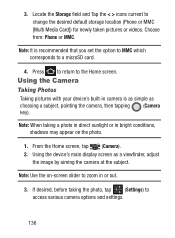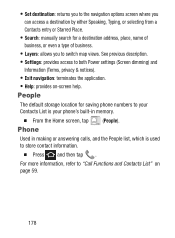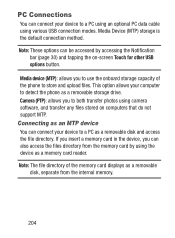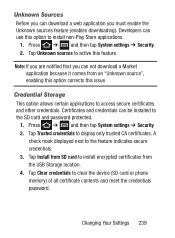Samsung SCH-S738C Support Question
Find answers below for this question about Samsung SCH-S738C.Need a Samsung SCH-S738C manual? We have 2 online manuals for this item!
Question posted by pabiga on September 27th, 2013
How To Change Storage Location To Memory Card On Galaxy Centura
The person who posted this question about this Samsung product did not include a detailed explanation. Please use the "Request More Information" button to the right if more details would help you to answer this question.
Current Answers
Related Samsung SCH-S738C Manual Pages
Samsung Knowledge Base Results
We have determined that the information below may contain an answer to this question. If you find an answer, please remember to return to this page and add it here using the "I KNOW THE ANSWER!" button above. It's that easy to earn points!-
General Support
...'s mass storage feature allows the transfer of the MP3 file(s), click on changing the USB mode setting, Connect the USB cable to both to and from a PC via a Bluetooth adaptor Bluetooth, from both the PC & The minimum size limit for instructions. paste the MP3 file into into the memory card slot, located on both... -
General Support
... the New Samsung PC Studio Using Windows Media Player Mass Storage a memory card From a PC, via a Bluetooth adaptor Bluetooth, from another phone to the Samsung phone follow the steps below: Insert a microSD memory card into the memory card slot, located under to either Mass Storage or Ask on this option, the microSD memory card must be formatted by looking at the model number... -
General Support
...location to transfer content from the Using the Windows Explorer interface, simply drag and drop content between the PC and the handset to and from the handset to "Sending 1/1" Video Transfer Methods Mass Storage ActiveSync Memory Card...next to the selected device and then change to a PC. will show "...Pictures or Videos Between My SCH-I910 (Omnia) Phone And My Computer? Refer to...
Similar Questions
Samsung Galaxy Centura Troubleshooting For Volume
My Samsung galaxy centura doesn't ring when recieving calls even with the Volume up
My Samsung galaxy centura doesn't ring when recieving calls even with the Volume up
(Posted by Anonymous-143506 9 years ago)
Deleting The Call Log On Galaxy Centura 738 Model
How do I delete my call log on the Galaxy Centura 738C model? Thanks
How do I delete my call log on the Galaxy Centura 738C model? Thanks
(Posted by patriciafrederick 9 years ago)
I Have The Samsung Galaxy Centura. Re; Voice To Text Malfunction
I have the Samsung Galaxy Centura. For some reason I am no longer able to use voice text in several ...
I have the Samsung Galaxy Centura. For some reason I am no longer able to use voice text in several ...
(Posted by notacitygirl 10 years ago)
How Do I Get The Phone To Save Pictures To The Memory Card Instead Of The Phone?
WhenI take a picture on the Samsung SGH-S390G, I am having trouble to get it to save to the memory c...
WhenI take a picture on the Samsung SGH-S390G, I am having trouble to get it to save to the memory c...
(Posted by dmickey 11 years ago)
Copying Files To A Memory Card.
I was able to copy pictures/video/ringtiones to my memory card but was unable to figure out how to c...
I was able to copy pictures/video/ringtiones to my memory card but was unable to figure out how to c...
(Posted by iplaytowin412 12 years ago)