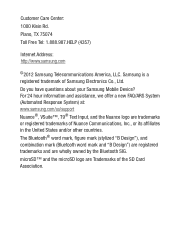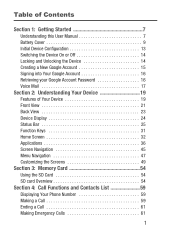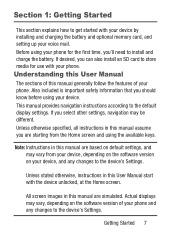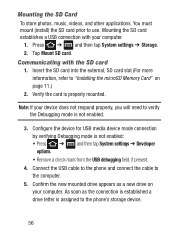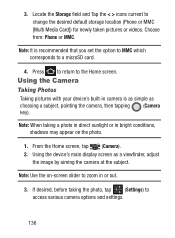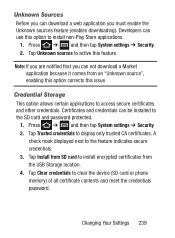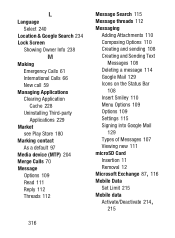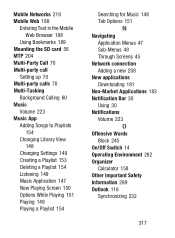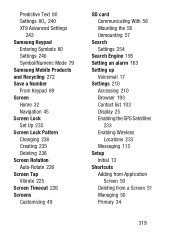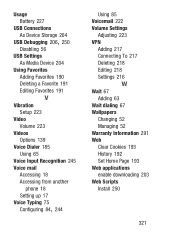Samsung SCH-S738C Support Question
Find answers below for this question about Samsung SCH-S738C.Need a Samsung SCH-S738C manual? We have 2 online manuals for this item!
Question posted by kristicutter1990 on June 1st, 2014
How Do I Change My Phone Storage Settings On My Sch-s738c
how do i move things from my phone storage to my sd card
Current Answers
Answer #1: Posted by online24h on June 1st, 2014 5:07 PM
Hello
Read page 148 on your user guide, download user guide on the link below
Hope this will be helpful "PLEASE ACCEPT"
Related Samsung SCH-S738C Manual Pages
Samsung Knowledge Base Results
We have determined that the information below may contain an answer to this question. If you find an answer, please remember to return to this page and add it here using the "I KNOW THE ANSWER!" button above. It's that easy to earn points!-
General Support
... I Change ActiveSync Synchronization Settings For An Information Type? How Do I Obtain Windows Mobile 6.1 For My SCH-I760? What Is The Difference Between Sync Center And Windows Mobile Device Center In Windows Vista? Why Doesn't Synchronization Start After A Partnership Has Been Created? Do I Connect To A PC Using Bluetooth? And How Do I Add Pauses To A Contact Phone Number... -
General Support
... Verbally Prompting For A Command? How Do I Turn Off Message Alerts While My Cricket SCH-R610 Is In Silent Mode? How Do I Change The Ringtones On My Cricket SCH-R610? How Do I Copy Or Move Pictures From My Cricket SCH-R610 Phone To My Storage Card? Connectivity Settings & How Do I Access My Recorded Voice Notes On My Cricket... -
General Support
... Changes The Keyboard Backlight Settings On The I730? Off Or Turn On The Keypad or Keyboard Lights On the I730? Do I Use ActiveSync® I Format The Storage Card On My Verizon Wireless SCH-I730 Phone?...Voice Mail (VCML) Has Been Received, How Can I Use Excel Mobile On My Phone With Windows Mobile 5.0? I Create Or Delete A Contact On My SCH-I730? On The I730? I Assign To Or Delete A Contact ...
Similar Questions
How To Get Sd Card Working On The Samsung Sch-s738c
only says mount card not format
only says mount card not format
(Posted by moviesetpainterdw 9 years ago)
Galexy Sch-s738c Phone Set Default Save 2 Sd Card Downloads Files
have samsung galexey sch-s738c have been unable to get or set default setting or any files to SD car...
have samsung galexey sch-s738c have been unable to get or set default setting or any files to SD car...
(Posted by pcmucha77 9 years ago)
S738c Download To Ext Sd Card
i have tried all that i can think of to send files to my external sd card and dont know what i shoul...
i have tried all that i can think of to send files to my external sd card and dont know what i shoul...
(Posted by kimberly0809 10 years ago)
Phone To Sd Card
how do i transfer music etc to sd card from phone memory so i can release memory
how do i transfer music etc to sd card from phone memory so i can release memory
(Posted by alisonkerr13 10 years ago)
How Do I Save From Phone To Sd Card
how do i save the media and music files from off my phone to my sd card?
how do i save the media and music files from off my phone to my sd card?
(Posted by garrettkaopua 12 years ago)