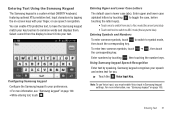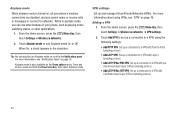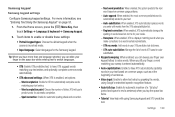Samsung SCH-S720C Support Question
Find answers below for this question about Samsung SCH-S720C.Need a Samsung SCH-S720C manual? We have 1 online manual for this item!
Question posted by chakChandl on January 14th, 2014
How To Use My Samsung Sch-s720c
The person who posted this question about this Samsung product did not include a detailed explanation. Please use the "Request More Information" button to the right if more details would help you to answer this question.
Current Answers
Answer #1: Posted by waelsaidani1 on January 14th, 2014 11:46 AM
Hello for information on how to use Samsung Sch-s720c please refer to the User manual available here: http://www.helpowl.com/manuals/Samsung/SCHS720C/173303 scroll down and click on the manual image to start download
Related Samsung SCH-S720C Manual Pages
Samsung Knowledge Base Results
We have determined that the information below may contain an answer to this question. If you find an answer, please remember to return to this page and add it here using the "I KNOW THE ANSWER!" button above. It's that easy to earn points!-
General Support
However, phones with the Windows Mobile operating system can connect with both your computer and the media card type. SCH-i600 Synchronization Tethered Modem SPH-i700 SCH-i730 SCH-I760 Tethered Modem SCH-I910 Omnia SCH-I770 Saga SCH-i830 For General Information regarding your model below for more information. or check with a local computer store to purchase a media... -
General Support
...-t719 SGH-t709 SGH-t319 SGH-t209 EasyStudio SGH-t609 Studio 3.0 How Do I Use My T-Mobile Phone As A Modem Or Transfer Data Between It And My Computer? Select your model phone below to handsets for another. How Do I Use My T-Mobile Phone As A Modem Or Transfer Data Between It And My Computer? There are responses... -
General Support
... the Service Provider menu and then select your model. Comes With My T-Mobile Phone? How Can I Use Call Waiting On My T-Mobile Phone? My Voicemail Is Not Working, How Can I Make A 3-Way Call, Or Conference Call On My T-Mobile Phone? FAQ Listing By Category Using My T-Mobile Phone Bluetooth T-Mobile "myFaves" General Miscellaneous Internet & Connectivity How Do I Fix...
Similar Questions
I M Not Able To Use Wifi In My Samsung A 8 Mobile Phone.
Whenever i try to on my wifi in my Samsung A8 mobile phone , its not getting on. I approached Samsun...
Whenever i try to on my wifi in my Samsung A8 mobile phone , its not getting on. I approached Samsun...
(Posted by akash96299 7 years ago)
How Can I Back Up My Phone Numbers In My Contact List To My Laptop. Sch-s720c
how can i back up my phone numbers in my contact list to my laptop. sch-s720c
how can i back up my phone numbers in my contact list to my laptop. sch-s720c
(Posted by stanc17 10 years ago)
Samsung Sch-s720c Cell Phone.
Can The System Be Restored To A Prior Point In Ti
(Posted by shawnlcollins1966 11 years ago)
I Have An Sch-s720c Cell Phone.
Can I Restore.previous Settings On My Sd Card O
(Posted by shawnlcollins1966 11 years ago)
My Samsung Mobile Phone To Pc Usb Driver Is Not Working Where Can I Get A Fix
My Samsung mobile phone GT-E2121B to pc usb driver is not working where can I get a fix, when wind...
My Samsung mobile phone GT-E2121B to pc usb driver is not working where can I get a fix, when wind...
(Posted by julesn9 12 years ago)