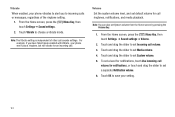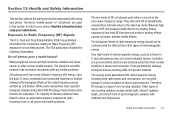Samsung SCH-S720C Support Question
Find answers below for this question about Samsung SCH-S720C.Need a Samsung SCH-S720C manual? We have 1 online manual for this item!
Question posted by greestu on July 19th, 2014
How Do I Turnoff Vibration Mode Samsung Sch-s720c
The person who posted this question about this Samsung product did not include a detailed explanation. Please use the "Request More Information" button to the right if more details would help you to answer this question.
Current Answers
Related Samsung SCH-S720C Manual Pages
Samsung Knowledge Base Results
We have determined that the information below may contain an answer to this question. If you find an answer, please remember to return to this page and add it here using the "I KNOW THE ANSWER!" button above. It's that easy to earn points!-
General Support
..., Notes Or Commands Microsoft ActiveSync Windows Mobile Device Center (WMDC) Advanced Features Apps / PIM Batteries / Camcorder Media Network / SAR Values Book Do I Use Call Waiting On My SCH-I760? How Do I Make A 3-Way Call, Or Conference Call On My Phone? How Do I Change Text Input Modes On My SCH-I760? How Do I Adjust The... -
General Support
... My Alltel SCH-R200 Phone Support Bluetooth? How Do I Delete All Messages On My Alltel SCH-R200? View the Alltel SCH-R200 Menu Tree Top Can An Image Be Assigned To A Contact On My Alltel SCH-R200? How Do I Assign MP3's As Ringtones On My Alltel SCH-R200? Can I Place My Alltel SCH-R200 In Silent / Vibrate Mode? How... -
General Support
...SCH-A870? Use Voice Recordings As Ringtones On My SCH-A870? How Do I Place My SCH-A870 In Silent / Vibrate Mode? Key Guard Or Key Lock On My SCH-A870? Have A User Configurable Email Client? Does The Alarm On My SCH...Tones On My SCH-A870? Or Delete Speed Dial Entries On My SCH-A870? Voice Dial On My SCH-A870? I Make A 3-Way Call, Or Conference Call On My Phone? Connectivity ...
Similar Questions
How To Turn Off Vibrate Mode On Samsung Convoy 2 Sch-u660
(Posted by dacmaMi 10 years ago)
How Can I Back Up My Phone Numbers In My Contact List To My Laptop. Sch-s720c
how can i back up my phone numbers in my contact list to my laptop. sch-s720c
how can i back up my phone numbers in my contact list to my laptop. sch-s720c
(Posted by stanc17 10 years ago)
Samsung Sch-s720c Cell Phone.
Can The System Be Restored To A Prior Point In Ti
(Posted by shawnlcollins1966 11 years ago)
I Have An Sch-s720c Cell Phone.
Can I Restore.previous Settings On My Sd Card O
(Posted by shawnlcollins1966 11 years ago)