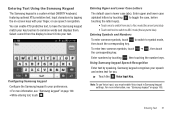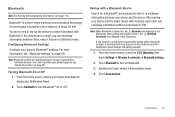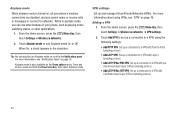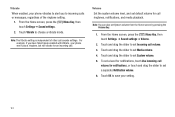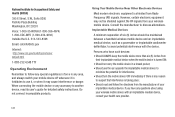Samsung SCH-S720C Support Question
Find answers below for this question about Samsung SCH-S720C.Need a Samsung SCH-S720C manual? We have 1 online manual for this item!
Question posted by jamneitr on February 8th, 2014
How To Turn Off Airplane Mode On My Samsung Sch-s720c
The person who posted this question about this Samsung product did not include a detailed explanation. Please use the "Request More Information" button to the right if more details would help you to answer this question.
Current Answers
Related Samsung SCH-S720C Manual Pages
Samsung Knowledge Base Results
We have determined that the information below may contain an answer to this question. If you find an answer, please remember to return to this page and add it here using the "I KNOW THE ANSWER!" button above. It's that easy to earn points!-
General Support
... Voice Mail And Missed Call Notifications On My SCH-I760, How Can I Access Airplane Mode On My SCH-I760? How Do I View Adobe Acrobat, PDF Files, On My SCH-I760? How Do I Launch The Picsel Browser On My SCH-I760? How Do I Turn Off Call Connect Tones On My SCH-I760? How Do I Create A New Excel Spreadsheet On... -
General Support
... I Create And Play An MP3 Playlist On My US Cellular SCH-U440 (Gloss) Phone? Voice Dial, Notes or Commands How Do I Access Airplane Mode On My US Cellular SCH-U440 (Gloss) Phone? Alarms Camera & How Do I Use Voice Dial On My US Cellular SCH-U440 (Gloss) Phone? How Do I Delete All Of My Personal Information From My... -
General Support
...; Connectivity Settings & How Do I Use Key Guard Or Key Lock On My Alltel SCH-R430 (MyShot) Phone? How Do I Access Airplane Mode On My Alltel SCH-R430 (MyShot) Phone? How Do I Change The Camera Resolution On My Alltel SCH-R430 (MyShot) Phone? How Do I Hide My Caller ID From Being Displayed When Calling Someone From My Alltel...
Similar Questions
My Sch-s720c Phone Is Stuck In Airplane Mode And Wont Make Calls
(Posted by debfarm 10 years ago)
Cannot Send/receive Call/texts. Airplane Mode Off. Data On. Bill Paid.
Cell is in-service. Mobile data packet is on. It is not in Airplane mode. Has worked fine until the ...
Cell is in-service. Mobile data packet is on. It is not in Airplane mode. Has worked fine until the ...
(Posted by DebTaylor0956 10 years ago)