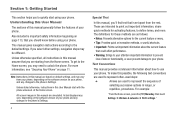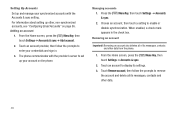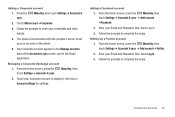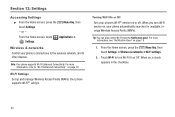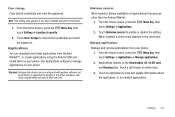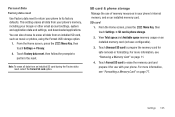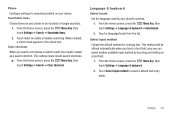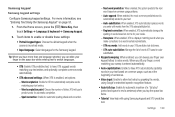Samsung SCH-S720C Support Question
Find answers below for this question about Samsung SCH-S720C.Need a Samsung SCH-S720C manual? We have 1 online manual for this item!
Question posted by vpowe2369lo on July 28th, 2014
How To Set Up Voicemail On Samsung Sch-s720c
The person who posted this question about this Samsung product did not include a detailed explanation. Please use the "Request More Information" button to the right if more details would help you to answer this question.
Current Answers
Related Samsung SCH-S720C Manual Pages
Samsung Knowledge Base Results
We have determined that the information below may contain an answer to this question. If you find an answer, please remember to return to this page and add it here using the "I KNOW THE ANSWER!" button above. It's that easy to earn points!-
General Support
... Disk Space Windows Mobile Device Center (WMDC...SCH-I770, which is recommended to complete if the system is NOT recommended. This upgrade includes numerous software additions/enhancements/corrections. Install Software (1) Available USB Port Direct connection of a USB hub or docking station is already set...Obtain DB05 Software Upgrade For My SCH-I770 (Saga) Phone? Samsung has released a software ... -
General Support
...To transfer pictures or videos using a compatible USB data cable follow the steps below : Set the PC connection setting to Mass Storage Click here for instructions Connect the compatible USB data cable to add from... on the PC Touch Yes at the "Use mobile phone as mass storage device?" For more information about the US Cellular SCH-R850 (Caliber) &... -
General Support
... Bluetooth Profiles Are Supported On My SCH-U640 (Convoy) Phone? Calls can then be displayed on the Bluetooth headset or device. The call control, phone status indicators, response and hold, ... profile because it accessible to set up services. BPP allows handsets to Bluetooth stereo headsets. HFP Hands-Free Profile allows a connection from any mobile phone or PDA. Note: For ...
Similar Questions
How Can I Back Up My Phone Numbers In My Contact List To My Laptop. Sch-s720c
how can i back up my phone numbers in my contact list to my laptop. sch-s720c
how can i back up my phone numbers in my contact list to my laptop. sch-s720c
(Posted by stanc17 10 years ago)
Samsung Sch-s720c Cell Phone.
Can The System Be Restored To A Prior Point In Ti
(Posted by shawnlcollins1966 11 years ago)
I Have An Sch-s720c Cell Phone.
Can I Restore.previous Settings On My Sd Card O
(Posted by shawnlcollins1966 11 years ago)
Where Do I Get The Driver For Pc For My Mobile Phone Samsung
Sgha667 Hspa
DRIVER FOR MY PC USB FOR MY MOBILE PHONE SGHA667 HSPA SAMSUNG
DRIVER FOR MY PC USB FOR MY MOBILE PHONE SGHA667 HSPA SAMSUNG
(Posted by dionlazani 11 years ago)