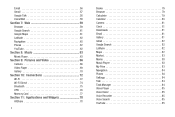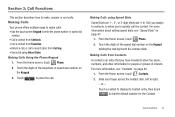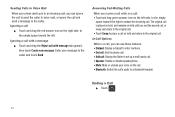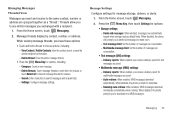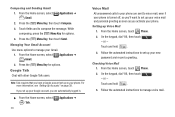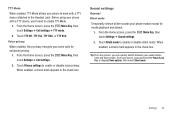Samsung SCH-S720C Support Question
Find answers below for this question about Samsung SCH-S720C.Need a Samsung SCH-S720C manual? We have 1 online manual for this item!
Question posted by jng71695 on January 19th, 2013
How Do I Set Up A Mailbox Number
How do I set up a mailbox number? When I try to retrieve my voice mail, it asked me to enter the number. Where do I find that number?
Current Answers
Related Samsung SCH-S720C Manual Pages
Samsung Knowledge Base Results
We have determined that the information below may contain an answer to this question. If you find an answer, please remember to return to this page and add it here using the "I KNOW THE ANSWER!" button above. It's that easy to earn points!-
General Support
... Change The Startup / Shutdown Tones On My SCH-I760? How Do I Access My Recorded Voice Notes On My SCH-I760? Does The SCH-I760 Support Instant Messaging? How Do I Transfer MP3's To My SCH-I760? Connectivity Settings & How Do I Set An Audible Message Alert For Missed Calls Or Voice Mails On My SCH-I760? Can I Disable Or Change The... -
General Support
... My SCH-A310? I Set An Audible Message Alert For Missed Calls Or Voice Mails On My SCH-A310? How Do I Check The Firmware / Software Version On My SCH-A310? The Caller ID Is Not Working on the SCH-A310 What Items Come With My SCH-A310? How Do I Mute / Unmute A Call On My SCH-A310? How Do I Edit Phone... -
General Support
..., Rejecting Calls Voice Dialing Last Number Redial (cont) Call Transfer Between HKT450 and Mobile Phone Volume Adjustment Privacy Headset / Hands-free Mode Swap Microphone Mute Mode Call Holding Answering 2nd Call During A Call Call Swap Playing Music From Mobile Phone Through HKT450 Line Out Restoring Factory Default Setting Button Functions Switch on the mobile phone being used . Power...
Similar Questions
How Do I Do A Data Recovery On A Old Flip Phone Sch-r261.
how do I do a data recovery on a old flip phone sch-r261. Need to get all my info off the phone and ...
how do I do a data recovery on a old flip phone sch-r261. Need to get all my info off the phone and ...
(Posted by saniiro65 8 years ago)
Does My Samsung Cell Phone Sch-s720c Have Hotspot For Internet?
(Posted by Farclau 10 years ago)
I Have A Straight Talk Phone Sch S720c. Where Are The Drafts Located?
(Posted by donnalmcleod 10 years ago)
Unable To Retrieve Voice Mail Messages On Cell Phone.
I called customer care and they cannot help, they did troubleshooting, it did not work. I tried dial...
I called customer care and they cannot help, they did troubleshooting, it did not work. I tried dial...
(Posted by spowell 12 years ago)