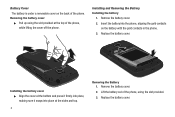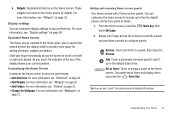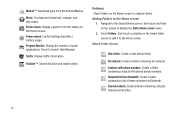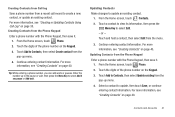Samsung SCH-S720C Support Question
Find answers below for this question about Samsung SCH-S720C.Need a Samsung SCH-S720C manual? We have 1 online manual for this item!
Question posted by niMikey on October 16th, 2014
Samsung Sch-s720c How To Edit Contact Name
The person who posted this question about this Samsung product did not include a detailed explanation. Please use the "Request More Information" button to the right if more details would help you to answer this question.
Current Answers
Related Samsung SCH-S720C Manual Pages
Samsung Knowledge Base Results
We have determined that the information below may contain an answer to this question. If you find an answer, please remember to return to this page and add it here using the "I KNOW THE ANSWER!" button above. It's that easy to earn points!-
General Support
... Voice (4), to adapt digit dialing and name dialing to the factory default. Adapting VoiceMode takes about 60 seconds. Why Is My SCH-U750 (Alias 2) Phone No Longer Recognizing Voice Commands? Others will... works well for the handset to read out prompts, dialing digits, these tips: Speak contact name or phone number digits in a TXT message (Not a multimedia message) Highlight either On or Off... -
General Support
...the correct one. detects a wrong match), you frequently experience these tips: Speak contact name or phone number digits in standby mode, press the zero key (0) to better recognize your...VoiceSignal® Why Is My Generic CDMA SCH-R430 (MyShot) Phone No Longer Recognizing Voice Commands? voice recognition Press the left soft key for names Name settings (4), adjusts the both speed and... -
General Support
...phone number Names (3), enables or disables audio playback for names Name Settings (4), adjusts the both speed and volume of phone numbers. or "No match found." If you frequently experience these tips: Speak contact name or phone...Is My US Cellular SCH-U440 (Gloss) Phone No Longer Recognizing Voice Commands? Digit Dialing (3), You can display a choice list of name playback. Voice dialing...
Similar Questions
How Can I Back Up My Phone Numbers In My Contact List To My Laptop. Sch-s720c
how can i back up my phone numbers in my contact list to my laptop. sch-s720c
how can i back up my phone numbers in my contact list to my laptop. sch-s720c
(Posted by stanc17 10 years ago)
Attach Pic To Contact Name
I want to attach a pic to a caller name but I don't have the option to choose a contact. when i sele...
I want to attach a pic to a caller name but I don't have the option to choose a contact. when i sele...
(Posted by deborah0927 10 years ago)
Samsung Sch-s720c Cell Phone.
Can The System Be Restored To A Prior Point In Ti
(Posted by shawnlcollins1966 11 years ago)
I Have An Sch-s720c Cell Phone.
Can I Restore.previous Settings On My Sd Card O
(Posted by shawnlcollins1966 11 years ago)
Editing 'my Name Card'
How do you delete an old phone number from "My Name Card"? I can see the Edit button and I can highl...
How do you delete an old phone number from "My Name Card"? I can see the Edit button and I can highl...
(Posted by jim90042 11 years ago)