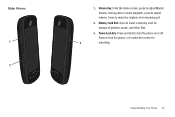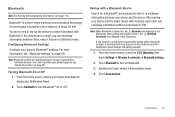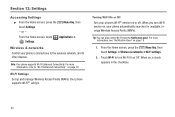Samsung SCH-S720C Support Question
Find answers below for this question about Samsung SCH-S720C.Need a Samsung SCH-S720C manual? We have 1 online manual for this item!
Question posted by mayccbtayl on April 9th, 2014
Samsung Sch-s720c Airplane Icon Will Not Turn Off
The person who posted this question about this Samsung product did not include a detailed explanation. Please use the "Request More Information" button to the right if more details would help you to answer this question.
Current Answers
Related Samsung SCH-S720C Manual Pages
Samsung Knowledge Base Results
We have determined that the information below may contain an answer to this question. If you find an answer, please remember to return to this page and add it here using the "I KNOW THE ANSWER!" button above. It's that easy to earn points!-
General Support
... one phone to another, the icons designating a number to be home/fax/mobile etc, will all change to same "Mobile" All Of Icons For The Phone Numbers In My Phonebook Have Changed To Mobile Phone Icons, Why And How Can I Fix This? When icons associated with the number in the phonebook all switch to a default icon for Mobile Phone, this phone select... -
General Support
... Phone? SCH-a670 FAQ List FAQ Listing By Category Sounds & What Are the Call Answer Options On My SCH-A670? My SCH-A670 Beeps about Once Per Minute, How Can I Turn This How Do I Connect To The Internet With My SCH-A670? Do I Use My SCH-a310, SCH-a530, SCH-a570, SCH-a610, SCH-a630,a650, SCH-A670, SCH-a790, SCH-a795, SCH-a850, SCH... -
General Support
...Profile). Click on the PC Touch Yes at the "Use mobile phone as mass storage device?" This application installs the necessary USB ...on the Picture or Video folder Click the My Computer icon, located in loss of data and/or damage to the... the US Cellular SCH-R850 (Caliber) phone, to a PC follow the steps below : On the Samsung phone While in standby mode, turn off the handset ...
Similar Questions
How Can I Back Up My Phone Numbers In My Contact List To My Laptop. Sch-s720c
how can i back up my phone numbers in my contact list to my laptop. sch-s720c
how can i back up my phone numbers in my contact list to my laptop. sch-s720c
(Posted by stanc17 10 years ago)