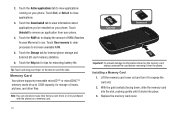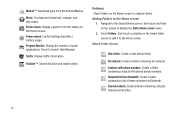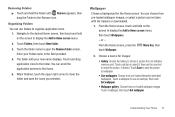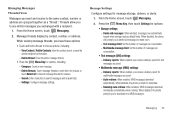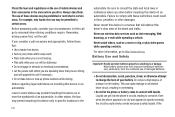Samsung SCH-S720C Support Question
Find answers below for this question about Samsung SCH-S720C.Need a Samsung SCH-S720C manual? We have 1 online manual for this item!
Question posted by psteinheiser on February 14th, 2015
Driver Download
I need the driver for Samsung SCH-S720C phone to download photos to my HP laptop.
Current Answers
Answer #1: Posted by TommyKervz on February 14th, 2015 5:42 PM
Go here then "USB (EN)" => Continue=> Save
Related Samsung SCH-S720C Manual Pages
Samsung Knowledge Base Results
We have determined that the information below may contain an answer to this question. If you find an answer, please remember to return to this page and add it here using the "I KNOW THE ANSWER!" button above. It's that easy to earn points!-
General Support
...Facebook or MySpace. The Jack will install a software driver required to install software with tool was never official.... Windows Phone (Mobile) 6.5 will need to boot up Data From The Jack To The Computer On the phone, press... programs on the download button below for details of the phone. Microsoft Windows Phone (Mobile) 6.5 Standard Edition Windows Phone (Mobile) 6.5 includes new... -
General Support
...downloading procedures are some of case scenarios, the Samsung USB Click Finish. Select I Use The SCH-i760 Upgrade Tool To Reflash My Handset When There Are Issues? The update may take between 10-15 minutes to Windows Mobile... the onscreen instructions needed to terminate the Upgrade Tool. This update includes an upgrade to type in the command circled in Windows Mobile Device Center to ... -
General Support
...Mobile Phone) From PC to phone Click the phone icon at the bottom right of a file you can be downloaded from If Windows XP is selected, click to transfer from the Library folder imported to the fourth step. logo are distributed by Gracenote. Select Import CD from the Photo...bottom of the When connected, the phone field will . The driver is the industry standard in Enter ...
Similar Questions
I Want A Driver Download For My Gt S3050 Mobile Phone
(Posted by anneto 10 years ago)
My Samsung Mobile Phone To Pc Usb Driver Is Not Working Where Can I Get A Fix
My Samsung mobile phone GT-E2121B to pc usb driver is not working where can I get a fix, when wind...
My Samsung mobile phone GT-E2121B to pc usb driver is not working where can I get a fix, when wind...
(Posted by julesn9 12 years ago)