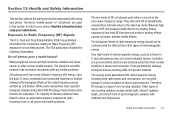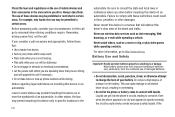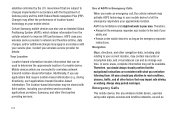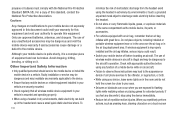Samsung SCH-S720C Support Question
Find answers below for this question about Samsung SCH-S720C.Need a Samsung SCH-S720C manual? We have 1 online manual for this item!
Question posted by Ciep on March 7th, 2014
How To Change The Missed Call Sound On Samsung Sch S720c
The person who posted this question about this Samsung product did not include a detailed explanation. Please use the "Request More Information" button to the right if more details would help you to answer this question.
Current Answers
Related Samsung SCH-S720C Manual Pages
Samsung Knowledge Base Results
We have determined that the information below may contain an answer to this question. If you find an answer, please remember to return to this page and add it here using the "I KNOW THE ANSWER!" button above. It's that easy to earn points!-
General Support
... in our system for Mobile Devices How Do I Disable Or Change The Camera Shutter Sound On My SCH-I760? View the Verizon Wireless SCH-I760 Menu Tree Bluetooth Index Top How Do I Install Windows Mobile Device Center For My Windows Mobile Device? How Do I Insert A Pause Or Wait Into A Contact Phone Number On My SCH-I760? How Do I Send... -
General Support
... The Phone General Miscellaneous Internet & Messaging Speakerphone Communication & Configurations Speed Dial Calendar, Time & How Do I Check The PRL On My SCH-R510 (Wafer)? How Do I Send Pictures From My SCH-R510 (Wafer)? Does My SCH-R510 (Wafer) Support Self Portrait Mode? How Do I Disable Or Change The Camera Shutter Sound On My SCH-R510... -
General Support
... I Delete All Sounds or Ringtones From My SCH-U430 Phone? How Do I Use Speed Dial On My SCH-U430 Phone? Does The SCH-U430 Phone Support Instant Messaging? How Do I Create/Delete A Text Message On My SCH-U430 Phone? Alarms Camera & How Do I Change The Startup Greeting On My SCH-U430 Phone? Can The Banner Text On My SCH-U430 Phone Be Changed? Can...
Similar Questions
I M Not Able To Use Wifi In My Samsung A 8 Mobile Phone.
Whenever i try to on my wifi in my Samsung A8 mobile phone , its not getting on. I approached Samsun...
Whenever i try to on my wifi in my Samsung A8 mobile phone , its not getting on. I approached Samsun...
(Posted by akash96299 7 years ago)
How Can I Back Up My Phone Numbers In My Contact List To My Laptop. Sch-s720c
how can i back up my phone numbers in my contact list to my laptop. sch-s720c
how can i back up my phone numbers in my contact list to my laptop. sch-s720c
(Posted by stanc17 10 years ago)
I Want A Driver Download For My Gt S3050 Mobile Phone
(Posted by anneto 10 years ago)
I Have An Sch-s720c Cell Phone.
Can I Restore.previous Settings On My Sd Card O
(Posted by shawnlcollins1966 11 years ago)