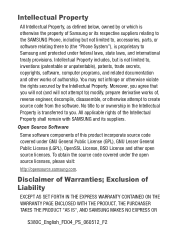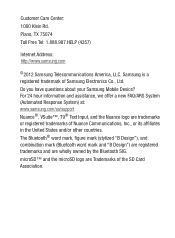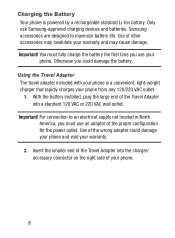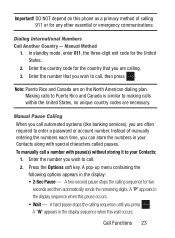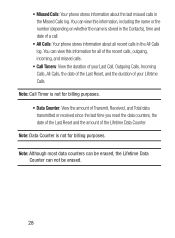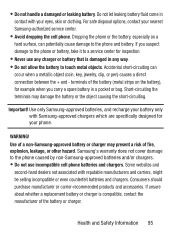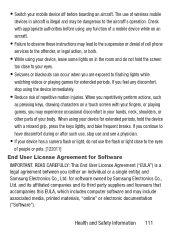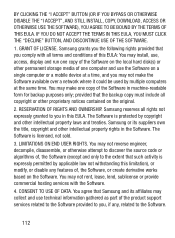Samsung SCH-S380C Support Question
Find answers below for this question about Samsung SCH-S380C.Need a Samsung SCH-S380C manual? We have 2 online manuals for this item!
Question posted by shelbym1984 on December 8th, 2013
How Do You Hard Reset A Samsung 380c?
Current Answers
Answer #1: Posted by BusterDoogen on December 8th, 2013 5:30 PM
1. FOR FLASHING- TOTAL RESTORE: (Do this if your phone does not boot up) - you can say this one gives you the "New" OS, and of course deletes all user info
How to do it:
a) Remove the battery, and then wait for about 20 min or so before putting it back
b) Press and hold these three keys together -Green dial key, Star key[*], Three key [3]
c) switch ON the phone.
d) Do not let go the three keys until you see the WELCOME screen displayed and just let it complete the boot process
If that is not working then you can try this one:
Hard reset need different keys/buttons. The green/talk key, the red key and the camera key/button. The process is the same.
Warning! Hard reset deletes ALL your phone`s data!
I hope this is helpful to you!
Please respond to my effort to provide you with the best possible solution by using the "Acceptable Solution" and/or the "Helpful" buttons when the answer has proven to be helpful. Please feel free to submit further info for your question, if a solution was not provided. I appreciate the opportunity to serve you!
Related Samsung SCH-S380C Manual Pages
Samsung Knowledge Base Results
We have determined that the information below may contain an answer to this question. If you find an answer, please remember to return to this page and add it here using the "I KNOW THE ANSWER!" button above. It's that easy to earn points!-
General Support
... tip from the stylus. The Following Procedure Will Erase All Data On Your Phone!! *** To perform a hard reset on the phone that is printed next to the hole) Wait for the entire process Take the stylus tip and press in the reset hold on the bottom right corner on the back of the unit) and... -
General Support
... on the Backup folder and select Copy. THE NEXT STEP WILL ERASE ALL DATA ON THE PHONE , make a copy of your backup folder and perform a hard reset on your user profile.) Right click on the bottom of the phone. Place the device back in the steps above Unscrew the stylus to the desktop. My... -
General Support
...Do not install Pocket Mirror. Click on the right side of the phone, insert the reset pin into the back of the phone, release the pin, release the contrast button, and select "YES... programs except Explorer and Systray. Do a hard reset on the phone (Hold both buttons on Install USB drivers and select Remove. Your password is supplied with the phone. If you have Local Serial and USB...
Similar Questions
How do I transfer contact from S380C to a Samsung ZTE Majesty
i really would like to know how to do a hard reset on my track phone samsung-t528g ?