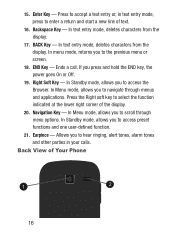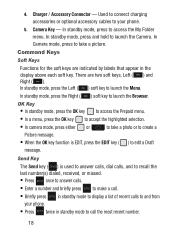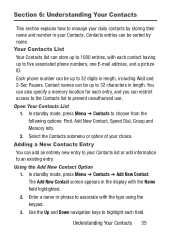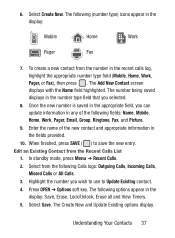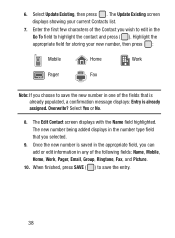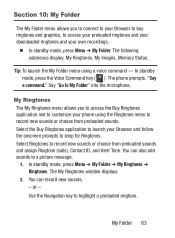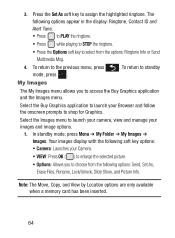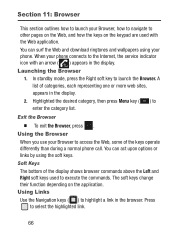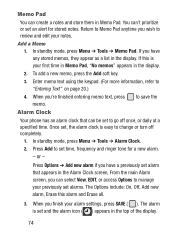Samsung SCH-S380C Support Question
Find answers below for this question about Samsung SCH-S380C.Need a Samsung SCH-S380C manual? We have 2 online manuals for this item!
Question posted by 14VINCENTEDUARTE23 on May 5th, 2014
How Do I Access My Browsers Control Panel To Download New Browser Or Update Curr
The person who posted this question about this Samsung product did not include a detailed explanation. Please use the "Request More Information" button to the right if more details would help you to answer this question.
Current Answers
Related Samsung SCH-S380C Manual Pages
Samsung Knowledge Base Results
We have determined that the information below may contain an answer to this question. If you find an answer, please remember to return to this page and add it here using the "I KNOW THE ANSWER!" button above. It's that easy to earn points!-
General Support
... here for the Upgrade Instructions FAQ and XP Downloader This upgrade to Windows Mobile 6.1 is already set up and even easier to set up contacts, make phone calls, get you use Sliding Panel homescreen allows you quick access to Windows Mobile 6.1 and numerous software enhancements. This update includes an upgrade to your Samsung i617. It's easy... -
General Support
NOTE: If you do not see or have access to the "Incoming Com Port" configuration as mentioned, be prompted (on the PC) to enter the Bluetooth PIN Code. Go to this device "discoverable" Settings Control Panel (on the PC) Select Bluetooth devices icon (some manufacturer USB adapters may show status... -
General Support
...Additional Information When you have to accept the new resolution. If the native resolution of the ...for exact information. If you can download an updated video card or video chip set ... closest to Settings , and then click Control Panel . If this does not give satisfactory results...resolution in their size using the Windows Accessibility Wizard. The chart below shows the native...
Similar Questions
How To Download Photos From A Samsung S380c?
How can I download photos from a Samsung S380C?
How can I download photos from a Samsung S380C?
(Posted by richardsstvn 7 years ago)
How Do I Get To The 'brew' Store On My Samsung S380c. I Have A Browser Button
but I do not know what to do next. I have not done this before. Thanks
but I do not know what to do next. I have not done this before. Thanks
(Posted by mplewa5597 9 years ago)
I Want A Driver Download For My Gt S3050 Mobile Phone
(Posted by anneto 10 years ago)
Can't Access Browser On My Phone? I Have The Unlimited Plan,says Not Avail
(Posted by okfinedamnit18 12 years ago)