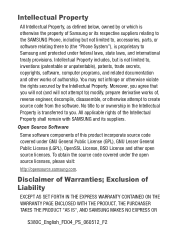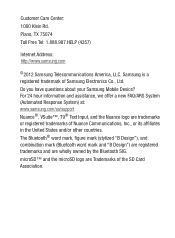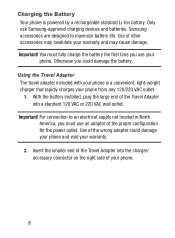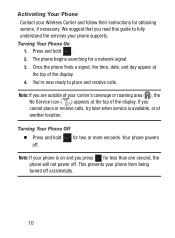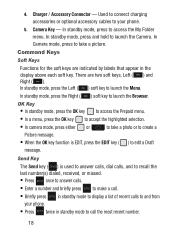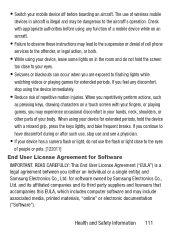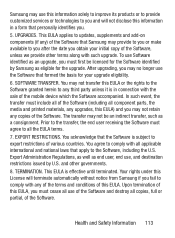Samsung SCH-S380C Support Question
Find answers below for this question about Samsung SCH-S380C.Need a Samsung SCH-S380C manual? We have 2 online manuals for this item!
Question posted by nuPlane on September 18th, 2014
Samsung S380c, Can't Receive Pictures?
The person who posted this question about this Samsung product did not include a detailed explanation. Please use the "Request More Information" button to the right if more details would help you to answer this question.
Current Answers
Related Samsung SCH-S380C Manual Pages
Samsung Knowledge Base Results
We have determined that the information below may contain an answer to this question. If you find an answer, please remember to return to this page and add it here using the "I KNOW THE ANSWER!" button above. It's that easy to earn points!-
General Support
Can I Receive Picture Messages On My V206 From Another Mobile Phone? The V206 has the ability to receive a picture message, after a picture is received it will automatically resize any image that is in the format of a .jpg or .gif and up to 800 x 600. Can I Receive Picture Messages On My V206 From Another Mobile Phone? -
General Support
... SGH-V206 Automatically Adjusted After Daylight Savings Time Takes Effect? What Size Is The Picture That Is Taken With My V206? Can I Connect To The Internet With My SGH-V206? Do I Receive Picture Messages On My V206 From Another Mobile Phone? Does My SGH-V206 Support Speed Dial? SGH-V206 FAQ List currently registered in... -
General Support
Can My SGH-V205 Receive Picture Messages From Another Mobile Phone? The V205 has the ability to receive a picture message, after a picture is received it will automatically resize any image that is in the format of a .jpg or .gif and up to 800 x 600. Can My SGH-V205 Receive Picture Messages From Another Mobile Phone?
Similar Questions
Cannot Receive Picture Messages On Samsung Sch U370
I cannot get pictures that friends send me. After I hit downloAD it says connecting forever.
I cannot get pictures that friends send me. After I hit downloAD it says connecting forever.
(Posted by kylerk8cie 9 years ago)
How To Open Pictures From Text Message On Samsung S380c
(Posted by sijcraw 9 years ago)
Samsung S380c Wont Alert You If You Receive A Text Message
(Posted by Junivans 10 years ago)
I Cant Receive Picture Messages Or Access The Internet
i have the samsung rugby 2 sgh-a847 and its being used through straight talk. i can not access my in...
i have the samsung rugby 2 sgh-a847 and its being used through straight talk. i can not access my in...
(Posted by bluidangl77 11 years ago)