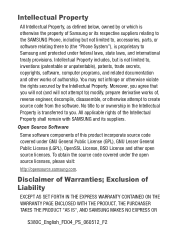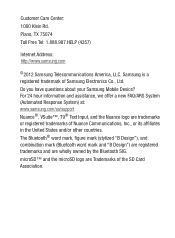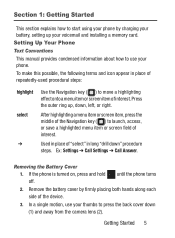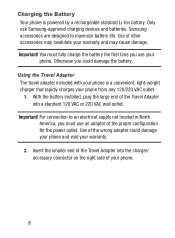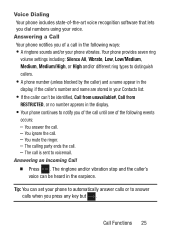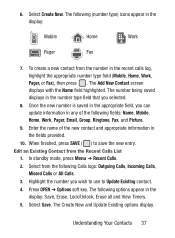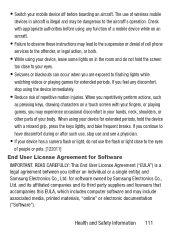Samsung SCH-S380C Support Question
Find answers below for this question about Samsung SCH-S380C.Need a Samsung SCH-S380C manual? We have 2 online manuals for this item!
Question posted by lilyjaye on September 5th, 2014
Samsung S380c Email
How do I set up the email? This is what I have done thus far: Hit email icon Hit create email enter email address with password Then nothing happens... What do I do? Thank you,
Current Answers
Related Samsung SCH-S380C Manual Pages
Samsung Knowledge Base Results
We have determined that the information below may contain an answer to this question. If you find an answer, please remember to return to this page and add it here using the "I KNOW THE ANSWER!" button above. It's that easy to earn points!-
General Support
... Does My SCH-I910 (Omnia) Phone Support Email? The type of these settings, please stop here and contact your Outlook Web Access server address. Require SSL...SCH-I910 (Omnia) handset running Windows Mobile 6.1. Enter Outgoing server username and password then tap on Next. When setting up a POP3 or IMAP4 email account, the setup will automatically attempt to retrieve the settings... -
General Support
...on the SCH-U450 (Intensity), click here . Download 6: Extras Email VZ Navigator Mobile IM Settings &... Memory 1: Card Memory Usage 7: Move All To Phone 9: Phone Info 1: My Number 2: SW/HW Version 3: Icon Glossary 4: Software Update 1: Status 2: Check New 0: Set-up 2: Call Sounds 1: Call Ringtone 2: Call Vibrate... -
General Support
... Mobile 6.1. The type of your e-mail address which appears before the at the bottom, or press the right soft key for Next Enter the name settings or leave the defaults Tap on the Send/Receive down list. (Internet email or custom email) Internet email is for sending email. IMPORTANT!! If you will be the user name and password...
Similar Questions
How Do I Do A Data Recovery On A Old Flip Phone Sch-r261.
how do I do a data recovery on a old flip phone sch-r261. Need to get all my info off the phone and ...
how do I do a data recovery on a old flip phone sch-r261. Need to get all my info off the phone and ...
(Posted by saniiro65 8 years ago)
Samsung Grand Prime Keeps Looping Email And Password
Samsung Grand Prime phone keeps looping thru email and password which is preventing me from setting ...
Samsung Grand Prime phone keeps looping thru email and password which is preventing me from setting ...
(Posted by codytan 8 years ago)
Samsung Sch-s380c
How do I transfer contact from S380C to a Samsung ZTE Majesty
How do I transfer contact from S380C to a Samsung ZTE Majesty
(Posted by Anonymous-126202 10 years ago)