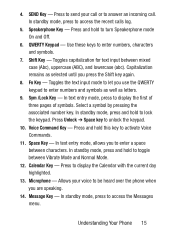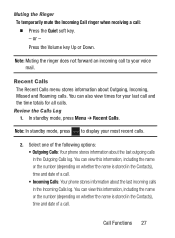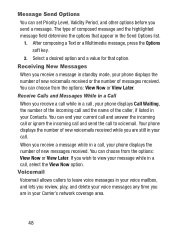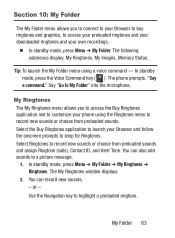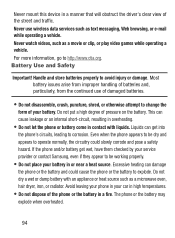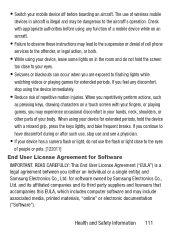Samsung SCH-S380C Support Question
Find answers below for this question about Samsung SCH-S380C.Need a Samsung SCH-S380C manual? We have 2 online manuals for this item!
Question posted by sundeirin on August 24th, 2014
How Do I Get My Samsung S380c To Alert Me To Incoming Messages
The person who posted this question about this Samsung product did not include a detailed explanation. Please use the "Request More Information" button to the right if more details would help you to answer this question.
Current Answers
Related Samsung SCH-S380C Manual Pages
Samsung Knowledge Base Results
We have determined that the information below may contain an answer to this question. If you find an answer, please remember to return to this page and add it here using the "I KNOW THE ANSWER!" button above. It's that easy to earn points!-
General Support
... Visual Voice Mail 7: Mobile IM 8: Email 1: Mobile Email 2: RemoSync 3: Mobile Web Mail 9: Chat 1: Missed 2: Received 3: Dialed 4: All 5: View Timers 1: Get New Ringtones 1: Get New Applications 1: Music & Services 2: Restrictions 1: Location Setting 2: Calls 1: Incoming Calls 2: Outgoing Calls 3: Messages 1: Incoming Messages 2: Outgoing Messages 3: Dial-Up Modem 3: Phone Lock Setting 4: Lock... -
General Support
... Menu Tree (Collapsed) SCH-U450 (Intensity) Menu Tree Click here to view the menu tree fully expanded. Download 6: Extras Email VZ Navigator Mobile IM Settings & U450 - Services 2: Restrictions 1: Location Setting 2: Calls 1: Incoming Calls 2: Outgoing Calls 3: Messages 1: Incoming Messages 2: Outgoing Messages 3: Phone Lock Setting 4: Lock Phone Now 5: Restore Phone 0: System Select... -
General Support
... 3: Games 4: Mobile Web 5: Browse & SCH-U640 - Contacts ...Alert 3: Alert Sounds 1: Tone 2: Vibrate 3: Reminder 2: Multimedia Message 1: Get New Ringtones 3: Voicemail 4: Emergency Tone 5: Missed Call 6: Device Connect 7: PTT Alert...Incoming Calls 2: Outgoing Calls 3: Messages 1: Incoming Messages 2: Outgoing Messages 4: Dial-Up Modem 3: Phone Lock Setting 4: Lock Phone Now 5: Restore Phone...
Similar Questions
How Can I Fix My Samsung S380c Phone To Get Alerts Text Messages
(Posted by maATL43 9 years ago)
How Do I Take Vibration Off And Normal Alert On Incoming Message
(Posted by wullie47 11 years ago)
Sound For Incoming Messages On Cell Phone
only get a vibrate for incoming messages can i get sounds
only get a vibrate for incoming messages can i get sounds
(Posted by ezlivin 11 years ago)