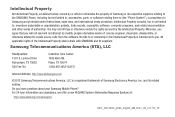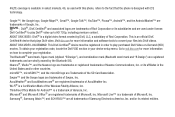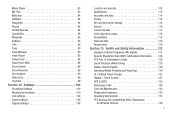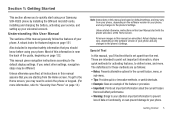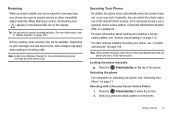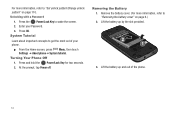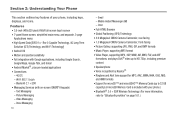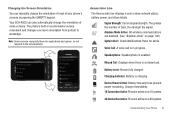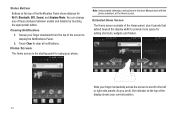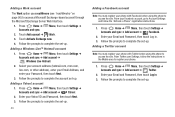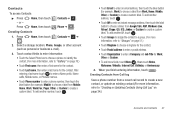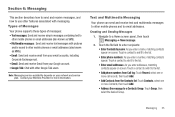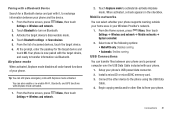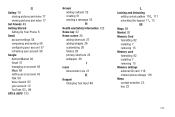Samsung SCH-R920 Support Question
Find answers below for this question about Samsung SCH-R920.Need a Samsung SCH-R920 manual? We have 1 online manual for this item!
Question posted by jesviar5 on January 5th, 2013
How Do I Unlock My Phone From A Forgotten Pattern Passcode
The person who posted this question about this Samsung product did not include a detailed explanation. Please use the "Request More Information" button to the right if more details would help you to answer this question.
Current Answers
Related Samsung SCH-R920 Manual Pages
Samsung Knowledge Base Results
We have determined that the information below may contain an answer to this question. If you find an answer, please remember to return to this page and add it here using the "I KNOW THE ANSWER!" button above. It's that easy to earn points!-
General Support
How Do I Access My Recorded Voice Notes On My US Cellular Phone? SCH-R210 Spex details on how to access recorded voice notes on your US Cellular phone. How Do I Access My Recorded Voice Notes On My US Cellular Phone? -
General Support
... The Key Guard Or Key Lock On My US Cellular SCH-U440 (Gloss) Phone? Lock Phone Locking the phone limits all outgoing calls except calls to lock or unlock the keys on (The phone stays locked until the lock code is entered) Locks the phone immediately (The phone stays locked until the lock code is entered... -
General Support
...? Is There A Way To Prevent This? Do I Use It? Is Launcher On My Windows Mobile 5 Phone And How Do I Use Excel Mobile On My Phone With Windows Mobile 5.0? Is The Picsel Browser And How Do I Assign A Ringtone To A Contact On My SCH-I730? The Windows Media Player® On The I730? View Adobe Acrobat, PDF Files...
Similar Questions
How To Unlock Phone After Factory Reset Samsung Sch-r570
(Posted by carminiagonzalez 3 years ago)
Can I Unlock Sch-r920 Phone To Run On Verizonwireless
(Posted by jameXyx 9 years ago)
How Do I Unlock Phone Pattern Without Knowledge Of My Google Account Connection
my samsung galaxy mini has locked due to many pattern attempts and its requesting for google account...
my samsung galaxy mini has locked due to many pattern attempts and its requesting for google account...
(Posted by lmutegi 10 years ago)