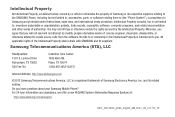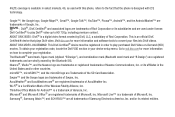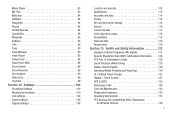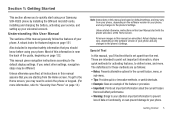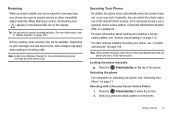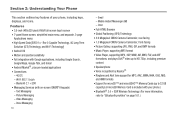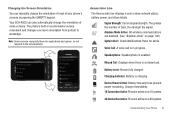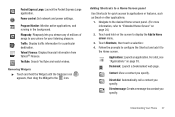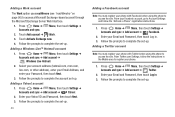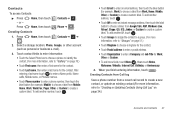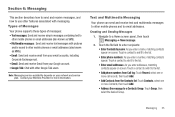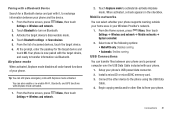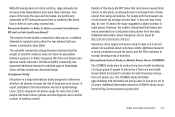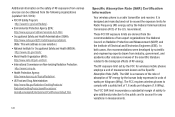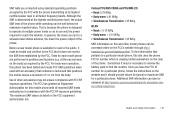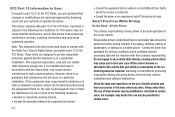Samsung SCH-R920 Support Question
Find answers below for this question about Samsung SCH-R920.Need a Samsung SCH-R920 manual? We have 1 online manual for this item!
Question posted by GOfait on May 2nd, 2014
How To Program Sch-r920
The person who posted this question about this Samsung product did not include a detailed explanation. Please use the "Request More Information" button to the right if more details would help you to answer this question.
Current Answers
Related Samsung SCH-R920 Manual Pages
Samsung Knowledge Base Results
We have determined that the information below may contain an answer to this question. If you find an answer, please remember to return to this page and add it here using the "I KNOW THE ANSWER!" button above. It's that easy to earn points!-
General Support
...data, installed programs and phone settings.) Emergency Call (Allows you to register emergency numbers. Emergency phone calls can be...available by clicking on it. Menu Tree (Collapsed) SCH-I760 Menu Tree Click here to Favorites... Select Home ... when deleting messages in Sent folder Check - Games Office Mobile ActiveSync Calculator Camera D-Day File Explorer Messenger Notes Obexftp Picsel... -
General Support
... on the Media folder and double click on the PC Touch Yes at the "Use mobile phone as mass storage device?" This application installs the necessary USB drivers onto your PC. PC... Picture Message to up to Turn On Bluetooth, here. For more information about the US Cellular SCH-R850 (Caliber) ... -
General Support
...), not the receiver (server). What Bluetooth Profiles Are Supported On My MetroPCS SCH-R810 (Finesse) Phone? Unlike the HSP, which does not allow for existing serial communications between two...common scenario is the most popular Bluetooth profile because it accessible to be heard through a mobile phone, wirelessly. Calls can then be received by using the volume key on the Bluetooth ...
Similar Questions
Can I Unlock Sch-r920 Phone To Run On Verizonwireless
(Posted by jameXyx 9 years ago)
How To Get Free Cell Phone And Service On Samsung Sch-r920
(Posted by hanzybe 10 years ago)
My Samsung Mobile Phone To Pc Usb Driver Is Not Working Where Can I Get A Fix
My Samsung mobile phone GT-E2121B to pc usb driver is not working where can I get a fix, when wind...
My Samsung mobile phone GT-E2121B to pc usb driver is not working where can I get a fix, when wind...
(Posted by julesn9 12 years ago)