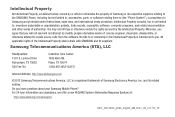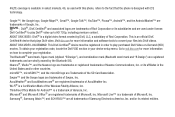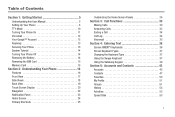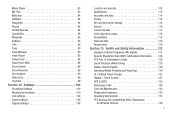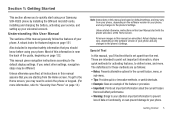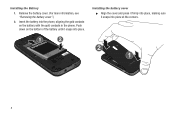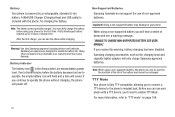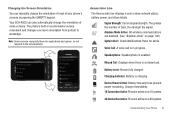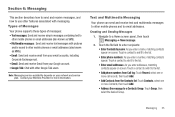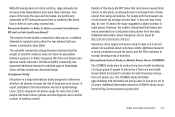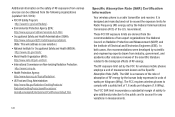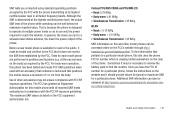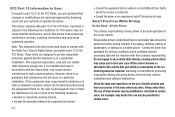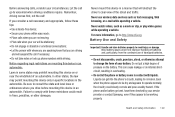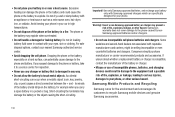Samsung SCH-R920 Support Question
Find answers below for this question about Samsung SCH-R920.Need a Samsung SCH-R920 manual? We have 1 online manual for this item!
Question posted by fensu on April 23rd, 2014
How To Improve Samsung Sch-r920 Battery Life
The person who posted this question about this Samsung product did not include a detailed explanation. Please use the "Request More Information" button to the right if more details would help you to answer this question.
Current Answers
Related Samsung SCH-R920 Manual Pages
Samsung Knowledge Base Results
We have determined that the information below may contain an answer to this question. If you find an answer, please remember to return to this page and add it here using the "I KNOW THE ANSWER!" button above. It's that easy to earn points!-
General Support
... If you tend to 2 bars Using non-SAMSUNG charging accessories can cause battery life and other issues, as well as void the manufacture's limited warranty. What Are The Expected Standby And Talk Times For The Batteries On My US Cellular SCH-R470 (TwoStep) Phone? Handset Size / Weight Standard Size: 3.58 x 1.77x .75 inches Standard Weight... -
General Support
...; Handset Size / Weight Size: x.7" What Are The Expected Standby And Talk Times For The Batteries On My SCH-U940 (Glyde) Phone? x 1.97" with Standard Battery 4.09" Some variables that may affect battery life are a realistic average maximum dependent on Using Internet Services including Text Messaging Making and/or Receiving calls... -
General Support
...Batteries On My Alltel SCH-R430 (MyShot) Phone? x .77" What Are The Expected Standby And Talk Times For The Batteries On My Alltel SCH-R430 (MyShot) Phone? with Standard Battery 3.64" Weight: 3.2 ounces Standard Battery Battery...nbsp; x 1.87" Some variables that may affect battery life are a realistic average maximum dependent on Using Internet Services ...
Similar Questions
Conserve Battery Life
How do I conserve battery life for the Samsung sch-I110?
How do I conserve battery life for the Samsung sch-I110?
(Posted by rlblanke 9 years ago)
Can I Unlock Sch-r920 Phone To Run On Verizonwireless
(Posted by jameXyx 10 years ago)
How To Get Free Cell Phone And Service On Samsung Sch-r920
(Posted by hanzybe 10 years ago)
Battery Life
GOOD EVENIN I WAS IN A VERY IMPORTANT SCHOOL RELATED CELL PHONE CONVERSATION AND MY CALL AND PHONE J...
GOOD EVENIN I WAS IN A VERY IMPORTANT SCHOOL RELATED CELL PHONE CONVERSATION AND MY CALL AND PHONE J...
(Posted by susan14suzyq 11 years ago)