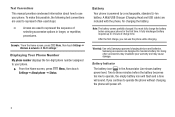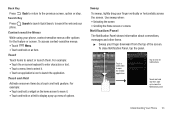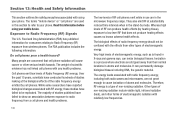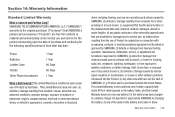Samsung SCH-R910 Support Question
Find answers below for this question about Samsung SCH-R910.Need a Samsung SCH-R910 manual? We have 2 online manuals for this item!
Question posted by lgumstlo on May 18th, 2014
How To Unlock Samsung Sch R910 For Hotspot Use
The person who posted this question about this Samsung product did not include a detailed explanation. Please use the "Request More Information" button to the right if more details would help you to answer this question.
Current Answers
Related Samsung SCH-R910 Manual Pages
Samsung Knowledge Base Results
We have determined that the information below may contain an answer to this question. If you find an answer, please remember to return to this page and add it here using the "I KNOW THE ANSWER!" button above. It's that easy to earn points!-
General Support
...conditions: (1) This device may cause undesired operation. Pair and connect with the HFK using your mobile phone (see your vehicle manufacturer immediately. Search for proper way to physical abuse, improper ... of your handset from the HKF Using call . 2 Press and hold the Multi-function button for you have questions about using mobile phones while operating a motor vehicle is ... -
General Support
... My SCH-T300? Messaging Do I Use It? Can The WAP Browser Cache Be Cleared On The SCH-T300? Does My Samsung Wireless Phone Have A Speakerphone And How Do I Connect To The Internet With My SCH-T300? How Do I Create Or Delete Voice Dial Entries On My SCH-T300? Dial, Notes or Commands How Do I Unlock My SCH-T300... -
General Support
... transferring the Pictures or Videos, click OK Disconnect the USB cable from the US Cellular SCH-R850 (Caliber) phone, to a PC follow the steps below: Touch Video Message Touch Video to record a... to pair with the PC Exchange PIN code(s) on the PC Touch Yes at the "Use mobile phone as mass storage device?" Pictures and videos can be transferred to a USB port on both...
Similar Questions
How To Unlock Sch-i110 To Use On Any Pre-paid Service?
(Posted by littldra 10 years ago)
My Mobile Phone Is A Samsung Sch-r910 N Has A Red Triangle On Left Side
can someone tell me why i have a red triangle with the symbol of an exclamation mark in the middle o...
can someone tell me why i have a red triangle with the symbol of an exclamation mark in the middle o...
(Posted by plomelin22 11 years ago)
How Do I Connect To Internet Using Mobile Phone????
(Posted by katloverforlife65 11 years ago)