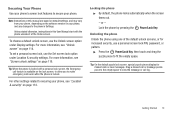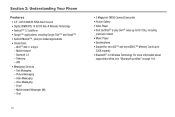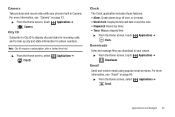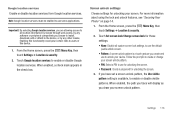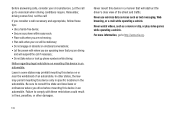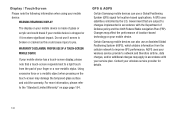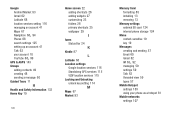Samsung SCH-I110 Support Question
Find answers below for this question about Samsung SCH-I110.Need a Samsung SCH-I110 manual? We have 2 online manuals for this item!
Question posted by littldra on February 25th, 2014
How To Unlock Sch-i110 To Use On Any Pre-paid Service?
The person who posted this question about this Samsung product did not include a detailed explanation. Please use the "Request More Information" button to the right if more details would help you to answer this question.
Current Answers
Related Samsung SCH-I110 Manual Pages
Samsung Knowledge Base Results
We have determined that the information below may contain an answer to this question. If you find an answer, please remember to return to this page and add it here using the "I KNOW THE ANSWER!" button above. It's that easy to earn points!-
General Support
... a signature here D Account Settings __ Use Unicode when necessary E New E-mail Account... of week: Sunday, Monday Week view: 5, 6 or 7 day week Month View: Show week numbers. White Balance 1. Auto 2. Daylight 3. Cloudy 4. Tungsten 5. Fluorescent 5. Video Share (AT&T Paid Services Required) 9. Camcorder 2. General __ Play Sounds __... -
General Support
..., Calls (2) Data Counter (6) the options available are services such as Verizon Mobile Web and Get It Now. RECEIVED tells you the amount of data (in kilobytes) that your phone has transmitted since last being reset. On My SCH-A670 What Is A Data Counter And How Do I Use It? ERASE TOTAL erases the Transmit, Received... -
General Support
...days, 1 week __ Use automatic deletion Max Pages... 5 sec 6. Video Share (AT&T Paid Services Required) 9. Camcorder 2. click Finish 2 hours...Phone version H/W version F Error Reporting Enable / Disable Customer Feedback Feedback Reporting: Enable / Disable B Windows Update Get TeleNav Internet Sharing MobiTV Office Mobile Excel Mobile PowerPoint Mobile Word Mobile...
Similar Questions
Samsung Ilusion Sch-i110
password bypass or hard reset fot samsung ilusion sch-i110
password bypass or hard reset fot samsung ilusion sch-i110
(Posted by cotymott 10 years ago)
Unlock Sch-r900 From Being Lost/stolen
Bought SCH-900 off of Craigslist & cant use it b/c its reported lost or stolen. I need this phon...
Bought SCH-900 off of Craigslist & cant use it b/c its reported lost or stolen. I need this phon...
(Posted by lilbadoo 11 years ago)