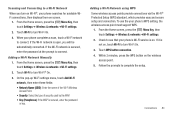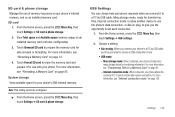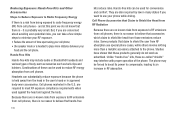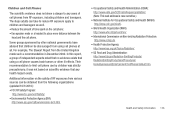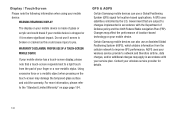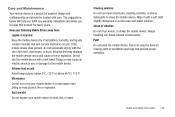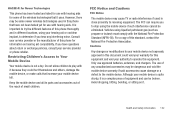Samsung SCH-I110 Support Question
Find answers below for this question about Samsung SCH-I110.Need a Samsung SCH-I110 manual? We have 2 online manuals for this item!
Question posted by aumihdrk on March 1st, 2014
How To Hard Reset Sch-i110 Using A Pc
The person who posted this question about this Samsung product did not include a detailed explanation. Please use the "Request More Information" button to the right if more details would help you to answer this question.
Current Answers
Related Samsung SCH-I110 Manual Pages
Samsung Knowledge Base Results
We have determined that the information below may contain an answer to this question. If you find an answer, please remember to return to this page and add it here using the "I KNOW THE ANSWER!" button above. It's that easy to earn points!-
General Support
... I760 Phone? Can I Change The PDA Power Save Setting On My SCH-I760? Will The Network Automatically Update The Time On My SCH-I760? What Is World Time And How Do I Create Or Delete Voice Dial Entries On My SCH-I760? How Do I Use It On My SCH-I760? How Do I Obtain Windows Mobile 6.1 For My SCH-I760? PC... -
General Support
... (Collapsed) SCH-I910 (Omnia) Menu Tree Click here to PC Wi-Fi Wireless Manager Help Table of Contents Start Using Your Device Set Up Your Device Connect Make and Receive Phone Calls Work with Messages Work with Documents Work with Programs Browse the Web Manage Your Time Use Windows Live Use Windows Media Player Mobile Find... -
General Support
... your computer, if possible, before resetting the SCH-i830 handset. In that case use the new lock password When the device finishes its boot process, a Windows Mobile screen will turn off briefly then restart itself. How Do I Reset My SCH-i830? it . Figure 1 Performing a Hard Reset on the phone, including the information backed up in...