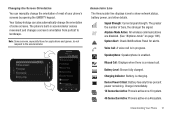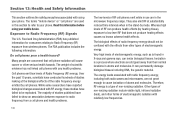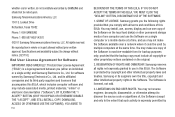Samsung SCH-R910 Support Question
Find answers below for this question about Samsung SCH-R910.Need a Samsung SCH-R910 manual? We have 2 online manuals for this item!
Question posted by SteRayS on May 6th, 2014
How To Change Greeting Samsung Galaxy Sch-r910
The person who posted this question about this Samsung product did not include a detailed explanation. Please use the "Request More Information" button to the right if more details would help you to answer this question.
Current Answers
Related Samsung SCH-R910 Manual Pages
Samsung Knowledge Base Results
We have determined that the information below may contain an answer to this question. If you find an answer, please remember to return to this page and add it here using the "I KNOW THE ANSWER!" button above. It's that easy to earn points!-
General Support
... Windows Mobile Device Center (WMDC) Advanced Features Apps / PIM Batteries / Camcorder Media Network / SAR Values Book Do I Assign An MP3, From A Memory Card, To A Contact On My SCH-I760? How Do I Make A 3-Way Call, Or Conference Call On My Phone? Can I Use Voice Recordings As Ringtones On My SCH-I760? Can I Change The Startup Greeting... -
General Support
... Do I Modify The Predictive Text Dictionary On My SCH-U430 Phone? How Do I Change The Startup Greeting On My SCH-U430 Phone? Can An Image Be Assigned To A Contact On My SCH-U430 Phone? Can The Dialing Font Size Be Changed On My SCH-U430 Phone? Can I Send Pictures From My SCH-U430 Phone? How Do I Create Or Delete Speed Dial Entries On... -
General Support
... Conference Call On My Phone? How Do I Change The Startup Greeting On My SCH-U810 (Renown) Phone? Can The Dialing Font Size Be Changed On My SCH-U810 (Renown) Phone? Can I Display A Dual Clock On My SCH-U810 (Renown) Phone? How Do I Use Speed Dial On My SCH-U810 (Renown) Phone? How Do I Place My SCH-U810 (Renown) Phone In Silent / Vibrate Mode...
Similar Questions
Galaxy Sch-s950c
need replacement screen digitizer or my galaxy sch-s950c any suggestions
need replacement screen digitizer or my galaxy sch-s950c any suggestions
(Posted by about47ninjas 9 years ago)
How To Change The Pattern On A Sansung Galaxy Sch-m828c
(Posted by Nick3fabr 9 years ago)
My Mobile Phone Is A Samsung Sch-r910 N Has A Red Triangle On Left Side
can someone tell me why i have a red triangle with the symbol of an exclamation mark in the middle o...
can someone tell me why i have a red triangle with the symbol of an exclamation mark in the middle o...
(Posted by plomelin22 11 years ago)