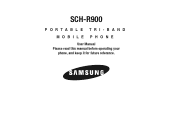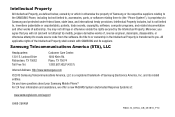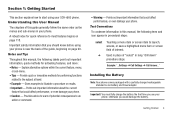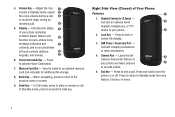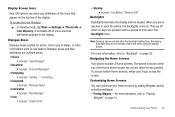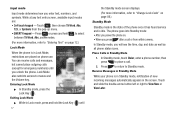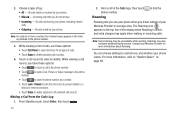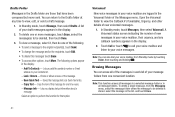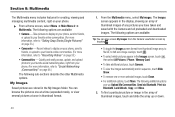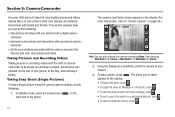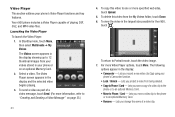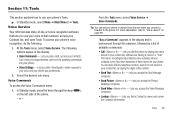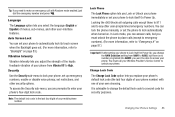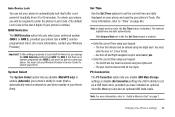Samsung SCH-R900 Support Question
Find answers below for this question about Samsung SCH-R900.Need a Samsung SCH-R900 manual? We have 2 online manuals for this item!
Question posted by bhandaripradeep47 on May 31st, 2012
Plz Can U Send Me Unlock Code For Sch R900 Craft
plz can u help me to unlock my sch r900 carft mobile
Current Answers
Related Samsung SCH-R900 Manual Pages
Samsung Knowledge Base Results
We have determined that the information below may contain an answer to this question. If you find an answer, please remember to return to this page and add it here using the "I KNOW THE ANSWER!" button above. It's that easy to earn points!-
General Support
...Sketch Message 5: Postcard 2: Inbox 3: Sent 4: Drafts 5: Voicemail 6: Mobile IM 7: Email 8: Chat CONTACTS 1: New Contact 2: Contact List 3:... 1: Voice Commands 1: Call 2: Send 3: Lookup 4: Play 5: Go To 6: Check 7: My Account 8: Help Guide 2: Calculator 1: Normal 2: ... 5: Location 6: Security 1: Edit Codes 1: Phone Only 2: Calls & For more information on the SCH-U900 (FlipShot) ... -
SCH-I920 - How To Reset SAMSUNG
How To Setup Email SCH-I920 - How To Edit and Send Pictures 19042. 19045. SCH-I920 - -
General Support
... automatically the next time the phone is powered on (The phone stays locked until the lock code is entered) Unlock - How Do I Use The Key Guard Or Key Lock On My US Cellular SCH-U440 (Gloss) Phone? You can still answer incoming calls, but you must unlock the phone to place outgoing calls (except to 911...