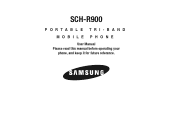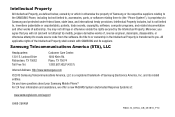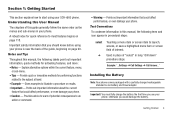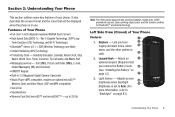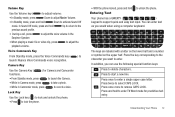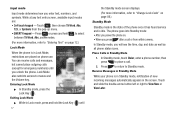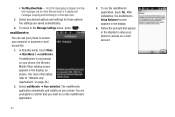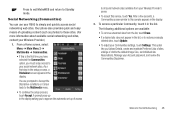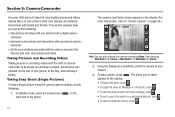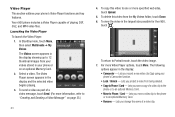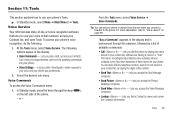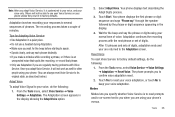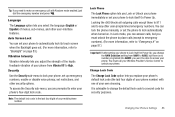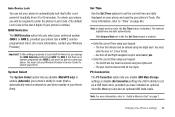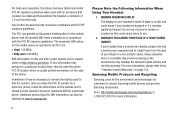Samsung SCH-R900 Support Question
Find answers below for this question about Samsung SCH-R900.Need a Samsung SCH-R900 manual? We have 2 online manuals for this item!
Question posted by saraGri on June 1st, 2014
How To Factory Reset Sch-r900 Useing Master Reset Code
The person who posted this question about this Samsung product did not include a detailed explanation. Please use the "Request More Information" button to the right if more details would help you to answer this question.
Current Answers
Related Samsung SCH-R900 Manual Pages
Samsung Knowledge Base Results
We have determined that the information below may contain an answer to this question. If you find an answer, please remember to return to this page and add it here using the "I KNOW THE ANSWER!" button above. It's that easy to earn points!-
General Support
... Lock code, using the navigation keys & key to confirm deletion of the My Content folder To delete the call history deletion To delete All Images, Photos or Videos follow the steps below : Select My Contents Select Ringers Highlight the MP3 Ringtone to View that were set at the factory. Reset Favorites... -
SGH-T659 - How To Reset SAMSUNG
T-Mobile Cell Phones > How To Transfer Picures or Videos Using New Samsung PC Studio SGH-T659 18345. SGH-T659 - The Reset Settings option will reset either the Phone Settings, Display Settings, Sounds Settings or All Settings to the factory default values while the Master Reset option will restore the device to factory default settings and delete all the... -
General Support
... contacts follow the steps below: Select Settings Select Security (6) Enter User Lock Code, usually the last 4 digits of your service provider for assistance with all ...Phone (1) Highlight MP3 file to delete, using the navigation keys Select Erase (1) to delete all Messages The three different types of your phone number (default is erased, including contacts & resetting phone to factory...
Similar Questions
How To Use Samsung Sch- R900 Cellphone Without Sim Card
(Posted by mrkoko 9 years ago)
What Is The Factory Reset Code For A Samsung Messenger Touch
(Posted by tyler12k 11 years ago)
Plz Can U Send Me Unlock Code For Sch R900 Craft
plz can u help me to unlock my sch r900 carft mobile
plz can u help me to unlock my sch r900 carft mobile
(Posted by bhandaripradeep47 11 years ago)
Hard Reset Or Factory Reset Code
the phone is a Samsung SGH-A177 and is locked on start up. code needed pleaswe
the phone is a Samsung SGH-A177 and is locked on start up. code needed pleaswe
(Posted by cpstfu 12 years ago)