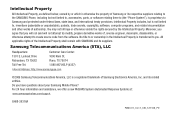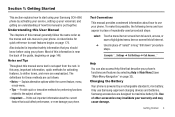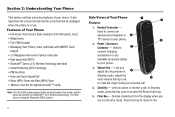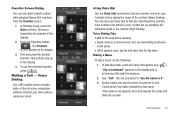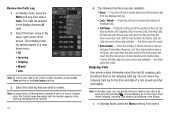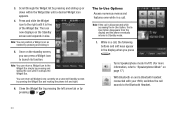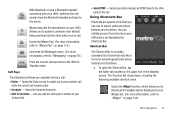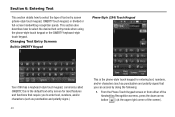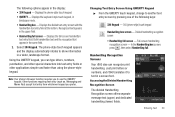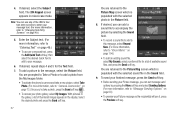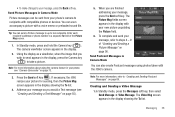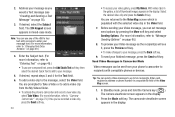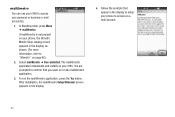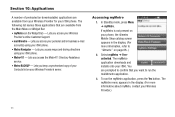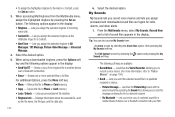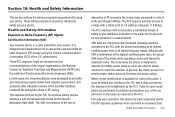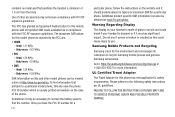Samsung SCH-R860 Support Question
Find answers below for this question about Samsung SCH-R860.Need a Samsung SCH-R860 manual? We have 2 online manuals for this item!
Question posted by walkegpe on September 12th, 2014
How To Unlock Samsung R860
Current Answers
Answer #1: Posted by BusterDoogen on September 12th, 2014 7:39 AM
Please call your service provider regarding the issue of resetting the PIN code for your SIM card.
If this is in regards to the passcode to access the device, the default phone lock code of your phone is "0000" or "00000000". If the default phone lock code did not work then we can do a reset on the phone. If a factory reset is necessary, please call Samsung Customer Support by phone at our toll free number 1-888-987-4357, between the hours of 7:00 a.m. to 9:00 p.m. Monday through Friday, and 9:00 a.m. to 6:00 p.m. Saturday, Central Standard Time.
I hope this is helpful to you!
Please respond to my effort to provide you with the best possible solution by using the "Acceptable Solution" and/or the "Helpful" buttons when the answer has proven to be helpful. Please feel free to submit further info for your question, if a solution was not provided. I appreciate the opportunity to serve you!
Related Samsung SCH-R860 Manual Pages
Samsung Knowledge Base Results
We have determined that the information below may contain an answer to this question. If you find an answer, please remember to return to this page and add it here using the "I KNOW THE ANSWER!" button above. It's that easy to earn points!-
General Support
...Turn On Bluetooth, here. How Do I Transfer Pictures or Videos Between My US Cellular SCH-R850 (Caliber) Phone And My Computer? When the New Samsung PC Studio launches click on MMC Stor Storage ...PC Touch Yes at the "Use mobile phone as mass storage device?" How Do I Transfer Pictures or Videos Between My US Cellular SCH-R850 (Caliber) Phone And My Computer? Important: Please note ... -
General Support
... Bluetooth Profiles Are Supported On My MetroPCS SCH-R810 (Finesse) Phone? The MetroPCS SCH-R810 (Finesse) supports the following profiles to function: DUN, LAN, FTP and HSP, to the hands-free headset or device. It is received, a tone can simply download and browse the phone book from the mobile's phone book will be received by the... -
General Support
... to your Verizon account info #BAL + Send, to check your balance #MIN + Send, to check your mobile phone and choosing option number one. Service Provider Contact Information kb usage *611 + Send, to check... #DATA + Send, to contact customer service How Do I Check The Amount Of Used / Available Minutes On My SCH-i760? You can check the amount of text messages &
Similar Questions
need to bypass the 4 digit code