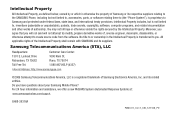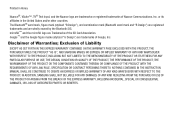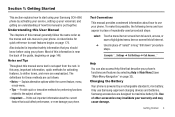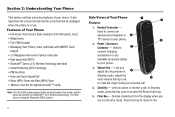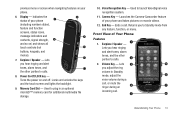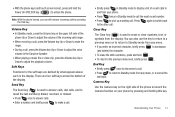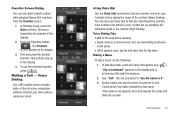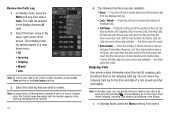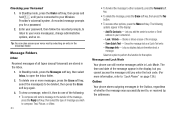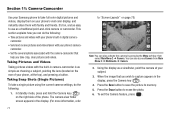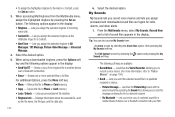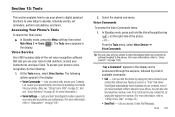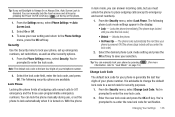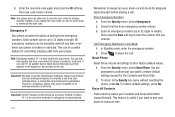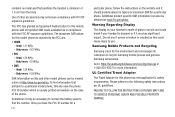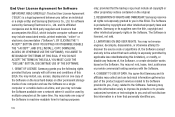Samsung SCH-R860 Support Question
Find answers below for this question about Samsung SCH-R860.Need a Samsung SCH-R860 manual? We have 2 online manuals for this item!
Question posted by krissyloa on November 6th, 2011
How Do I Bypass 4 Digit Unlock Code For Samsung Sch-r860
need to bypass the 4 digit code
Current Answers
Related Samsung SCH-R860 Manual Pages
Samsung Knowledge Base Results
We have determined that the information below may contain an answer to this question. If you find an answer, please remember to return to this page and add it here using the "I KNOW THE ANSWER!" button above. It's that easy to earn points!-
General Support
... (Finesse) Locks Manual Lock Auto Keypad Lock Phone Lock Press the Lock key ( ) to manually unlock the handset. Press and Hold the Lock key to manually lock the handset. The phone locks immediately and stays locked until you enter the correct lock code. The Generic CDMA SCH-R810 (Finesse) handset features three different kinds of... -
General Support
... screen, press the left soft key for Settings Select Security (3) Enter the Lock Code then press the OK button (Default is last 4 digits of phone number) Select Lock Phone (1) From the Lock Phone section highlight one of the folllowing: Lock - The phone remains unlocked On Power Up - Auto Key Lock To enable or disable the automatic lock... -
General Support
... on and stays locked until you enter the lock code Press the OK button to emergency numbers). The phone locks immediately and stays locked until you enter the lock code Unlock - How Do I Use The Key Guard Or Key Lock On My MetroPCS SCH-R350 (Freeform) The SCH-R350 (Freeform) handset features three different kinds of...
Similar Questions
Metro Psc Mobile Phone Unlock Code Needed
I need the unlock code for Metro PCS. I have their Samsung Galaxy Exhibit
I need the unlock code for Metro PCS. I have their Samsung Galaxy Exhibit
(Posted by danievugal 10 years ago)
Unlocking Code For Samsung Sgh T369
please provide me with the unlocking code for samsung sgh t369
please provide me with the unlocking code for samsung sgh t369
(Posted by komgah7 11 years ago)