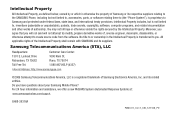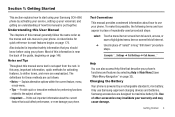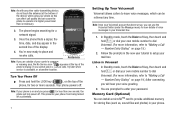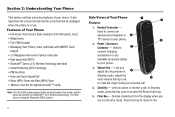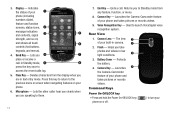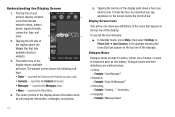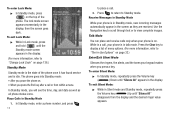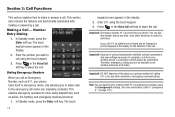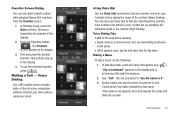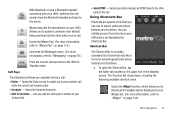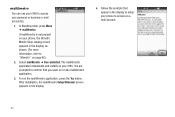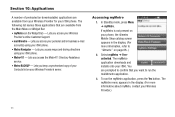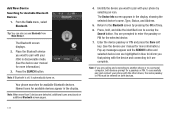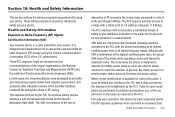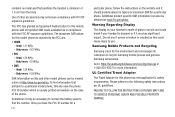Samsung SCH-R860 Support Question
Find answers below for this question about Samsung SCH-R860.Need a Samsung SCH-R860 manual? We have 2 online manuals for this item!
Question posted by iatobya on July 23rd, 2014
Samsung Sch-r860 How To Place The Screen
The person who posted this question about this Samsung product did not include a detailed explanation. Please use the "Request More Information" button to the right if more details would help you to answer this question.
Current Answers
Related Samsung SCH-R860 Manual Pages
Samsung Knowledge Base Results
We have determined that the information below may contain an answer to this question. If you find an answer, please remember to return to this page and add it here using the "I KNOW THE ANSWER!" button above. It's that easy to earn points!-
General Support
... your mobile phone. Press RemoMail Press the Yes soft key and a catalog appears in the display to setup your phone to catch up on all inquiries regarding the RemoMail feature on the Generic CDMA SCH-R810 (Finesse) handset Service Provider Contact Information Downloads (Brew) With Mobile Shop, you were on -screen instructions... -
General Support
...continuous audio streams, the A2DP allows reception of a streaming audio signal from the mobile phone such as keyboards, pointing devices, gaming devices and remote monitoring devices. The...protocol enables users to transfer files from any mobile phone or PDA. A common application of folders on the Bluetooth headset or device. The SCH-I910 (Omnia) handset supports the following ... -
General Support
...Cellular SCH-R850 (Caliber) Phone And My Computer? PC Top To send a Picture Message follow the steps below: From the home screen, touch... cover, located on the PC Touch Yes at the "Use mobile phone as mass storage device?" For a free download of the New... card socket, until locked in place Close the memory card socket cover From the home screen, touch Menu Touch Multimedia Touch ...
Similar Questions
Blank White Screen: My Phone Has Blank White Screen That Reads'resuming'
(Posted by bbellanite 11 years ago)
Where Do I Get The Driver For Pc For My Mobile Phone Samsung
Sgha667 Hspa
DRIVER FOR MY PC USB FOR MY MOBILE PHONE SGHA667 HSPA SAMSUNG
DRIVER FOR MY PC USB FOR MY MOBILE PHONE SGHA667 HSPA SAMSUNG
(Posted by dionlazani 11 years ago)
How Can I Reset My Sch-r860 Samsung Caliber To Factory Settings.
My sister recently gave me a Samsung Caliber SCH-R860 and she said if you can figure out the code it...
My sister recently gave me a Samsung Caliber SCH-R860 and she said if you can figure out the code it...
(Posted by jake82851 12 years ago)