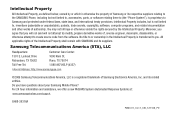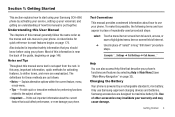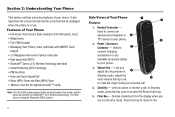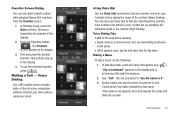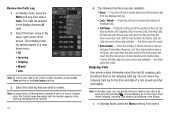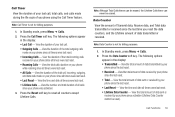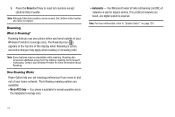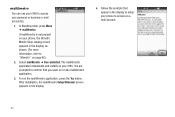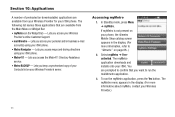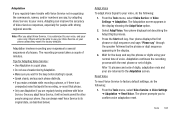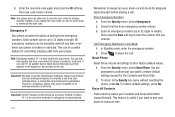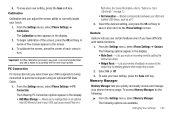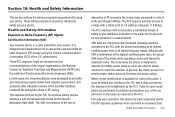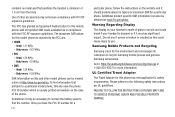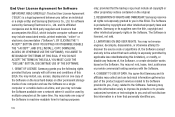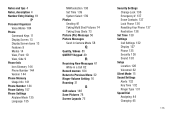Samsung SCH-R860 Support Question
Find answers below for this question about Samsung SCH-R860.Need a Samsung SCH-R860 manual? We have 2 online manuals for this item!
Question posted by timTru on January 6th, 2014
How To Reset Samsung Sch-r860 Reset Code
The person who posted this question about this Samsung product did not include a detailed explanation. Please use the "Request More Information" button to the right if more details would help you to answer this question.
Current Answers
Related Samsung SCH-R860 Manual Pages
Samsung Knowledge Base Results
We have determined that the information below may contain an answer to this question. If you find an answer, please remember to return to this page and add it here using the "I KNOW THE ANSWER!" button above. It's that easy to earn points!-
General Support
... 2: Voice Settings 1: Choice Lists 2: Sensitivity 3: Digit Dialing 1: Adapt Digits 2: Reset Digits 4: Sound 1: Prompts 2: Digits 3: Names 4: Name Settings 1: Speed 2: Volume 5: VoiceMode 1: Adapt VoiceMode 2: Reset VoiceMode 3: Tutorial 6: About 3: Menu Readout 4: TXT Message Readout 5: Digit Dial Readout 6: Call Alert 4: Language 5: Location 6: Security 1: Edit Codes 1: Phone Only 2: Calls & -
General Support
... 2: Reset VoiceMode 5: Prompts 1: Mode 2: Audio Playback 3: Timeout 6: Key Setting 4: Language 5: Location 6: Current Country 7: Security 1: Edit Codes 1: Phone Only ...Mobile IM 8: Email 1: Mobile Email 2: RemoSync 3: Mobile Web Mail 9: Chat 1: Missed 2: Received 3: Dialed 4: All 5: View Timers 1: Get New Ringtones 1: Get New Applications 1: Music & SCH-U750 - View - Menu Tree (Collapsed) SCH... -
General Support
... Sent 4: Drafts 5: Voicemail 6: Mobile IM 7: Email 8: Chat CONTACTS 1:...SCH-U410 Menu Tree (Collapsed) SCH-U410 Menu Tree Click here to view the menu tree fully expanded. Services 2: Restrictions 1: Location Setting 2: Calls 3: Messages 3: Phone Lock Setting 4: Lock Phone Now 5: Reset...Phone Settings 1: Standalone Mode 2: Set Shortcut Keys 3: Language 4: Location 5: Security 1: Edit Codes 1: Phone...
Similar Questions
Default Reset Code
i got a mythic from a friend and i need to know the default reset code
i got a mythic from a friend and i need to know the default reset code
(Posted by navybrat21 11 years ago)
How Can I Reset My Sch-r860 Samsung Caliber To Factory Settings.
My sister recently gave me a Samsung Caliber SCH-R860 and she said if you can figure out the code it...
My sister recently gave me a Samsung Caliber SCH-R860 and she said if you can figure out the code it...
(Posted by jake82851 12 years ago)