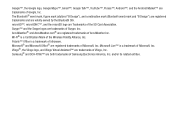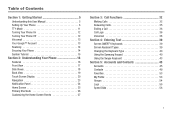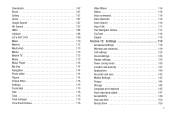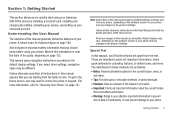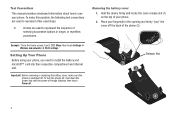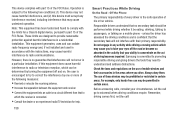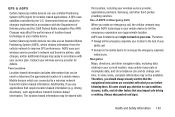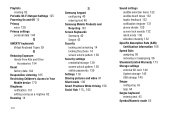Samsung SCH-R760 Support Question
Find answers below for this question about Samsung SCH-R760.Need a Samsung SCH-R760 manual? We have 1 online manual for this item!
Question posted by dpeters77545 on July 6th, 2013
Phone Turns Off And On At Will
Why does my samsung galaxy s11 760 keep turning off and on all the time. I can't use it this way?
Current Answers
Related Samsung SCH-R760 Manual Pages
Samsung Knowledge Base Results
We have determined that the information below may contain an answer to this question. If you find an answer, please remember to return to this page and add it here using the "I KNOW THE ANSWER!" button above. It's that easy to earn points!-
General Support
... Savings Time On My Cricket SCH-R460 (MyShot II) Phone? How Do I Send Pictures From My Cricket SCH-R460 (MyShot II) Phone? Images & How Do I Stop My Cricket SCH-R460 (MyShot II) Phone From Beeping Every Minute? How Do I Turn Off Message Alerts While My Cricket SCH-R460 (MyShot II) Phone Is In Silent Mode? Can I Use My Cricket Phone As... -
General Support
...-830W)? Does My SCH-i830 (IP-830W) Support The Use Of MP3s? How Do I Use It On My Phone With Windows Mobile 5.0? Is The Picsel Browser And How Do I Use Excel Mobile On My Phone With Windows Mobile 5.0? Do I Use PowerPoint Mobile On My Phone With Windows Mobile Do I Use Word Mobile On My Phone With Windows Mobile How Do I Use This Program On My SCH-i830 (IP-830W... -
General Support
...? Can The Dialing Font Size Be Changed On My MetroPCS SCH-R560 (Messager II) Phone? How Do I Delete MP3 Files From My MetroPCS SCH-R560 (Messager II) Phone? How Do I Turn Off Call Connect Tones On My MetroPCS SCH-R560 (Messager II) Phone? How Do I Use My MetroPCS Phone As A Modem Or Transfer Data Between It And My Computer...
Similar Questions
Can Data Be Recovered On A Samsung Basic Phone Sch-u380 After A Factory Reset?
Can data be recovered on a Samsung basic phone sch-u380 after a factory reset?
Can data be recovered on a Samsung basic phone sch-u380 after a factory reset?
(Posted by dovref 6 years ago)
How Do I Do A Data Recovery On A Old Flip Phone Sch-r261.
how do I do a data recovery on a old flip phone sch-r261. Need to get all my info off the phone and ...
how do I do a data recovery on a old flip phone sch-r261. Need to get all my info off the phone and ...
(Posted by saniiro65 8 years ago)
Samsung Androld Galaxy 2 Sch-r760,manual How To Use Phone
(Posted by martitraba 10 years ago)
What Can Made The Sch Phone Not To Power On.but A Blue Light Show Up At The Top
(Posted by ddrodgrs 10 years ago)
How Do I Unlock My Samsung Galaxy S2 School R760 Phone
(Posted by elainesjackson2 11 years ago)