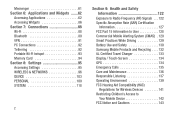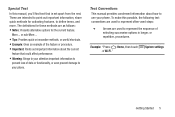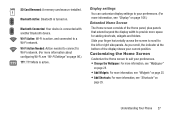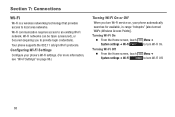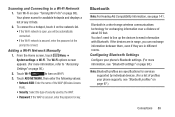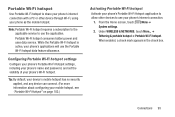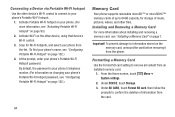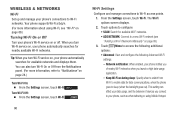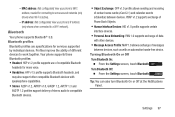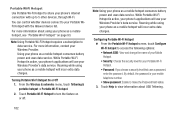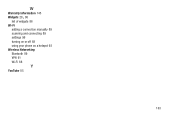Samsung SCH-R740C Support Question
Find answers below for this question about Samsung SCH-R740C.Need a Samsung SCH-R740C manual? We have 1 online manual for this item!
Question posted by tchaffin43 on September 5th, 2015
I Can't Get My Samsung To Connect To Wi-fi Why And What Can I Do To Fix It
Current Answers
Answer #1: Posted by TommyKervz on September 5th, 2015 2:37 AM
Try to forget network on the device.
- [Settings]>>[Wi-Fi]>>Press & hold [Net Work Name(SSID)] for 2 seconds.>>Select [Forget Network]>>Re-Connect your wireless.
- Then reboot your device
Try to reset your device if the above did not fix the problem.
- Note: once reset was performed, all data, apps, settings and personal information will be deleted after initialization.
- Settings]>>[Backup & reset]>>[Factory data reset
If still unresolved then make sure your firmware is latest.
Select [Settings]>>[About phone]>>[System Firmware Update]>>[Check Update].
Related Samsung SCH-R740C Manual Pages
Samsung Knowledge Base Results
We have determined that the information below may contain an answer to this question. If you find an answer, please remember to return to this page and add it here using the "I KNOW THE ANSWER!" button above. It's that easy to earn points!-
General Support
... Or Videos From My SGH-I637 (Jack) Phone To My Storage Card? Images & WI-FI Does My SGH-I637 (Jack) Phone Support PTT? Does My SGH-I637 (Jack) Phone Support Email? How Do I Reset My SGH-I637 (Jack) Phone? How Do I Remove Programs On My SGH-I637 (Jack)? Connectivity Wi-Fi PTT (Push To Talk) Settings & How... -
General Support
...On My MetroPCS SCH-I220 (Code) Phone? How Do I Use Voice Dial On My MetroPCS SCH-I220 (Code) Phone? SCH-I220 FAQ List Below is a listing of Java or Flash? Connectivity Wi-Fi PTT (Push To...SCH-I220 (Code) Phone? Can I Turn Off Message Alerts While My MetroPCS SCH-I220 (Code) Phone Is In Silent Mode? How Do I Check The Hardware/Software Version On My MetroPCS SCH-I220 (Code) Phone? How Do I Fix... -
General Support
...Phone? How Do I Add/Remove Applications From Microsoft's Voice Command On My SGH-I907 (Epix) Phone? How Do I Check My Voicemail On My SGH-I907 (Epix) Phone? Connectivity Wi-Fi Settings & Does My SGH-I907 (Epix) Phone... On My SGH-I907 (Epix) Phone? EPIX Notification Fix Installation Help Guide FAQ Listing By Category Using The Phone Contacts Calendar, Time & Camcorder...
Similar Questions
I have been able to send pictures thru texting until just recently. When I send pictures thru texing...
on my ph. i show a wi-fi signal but its gray not blue.and when i want to connect i get a message say...
I need help on pairing the i phone 5 to another phone that's not like mine it a samsung sch-r740 by ...
can i get wi-fi for my at&t samsung phone,model SGH-A927