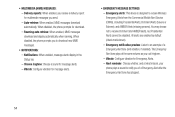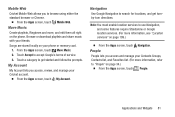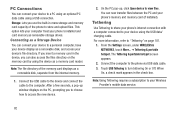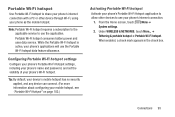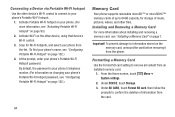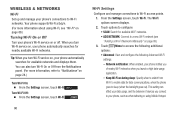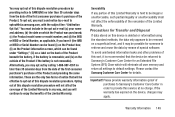Samsung SCH-R740C Support Question
Find answers below for this question about Samsung SCH-R740C.Need a Samsung SCH-R740C manual? We have 1 online manual for this item!
Question posted by payasa on January 16th, 2014
Esn And Meid Problems
Current Answers
Answer #1: Posted by BusterDoogen on January 16th, 2014 7:32 PM
I hope this is helpful to you!
Please respond to my effort to provide you with the best possible solution by using the "Acceptable Solution" and/or the "Helpful" buttons when the answer has proven to be helpful. Please feel free to submit further info for your question, if a solution was not provided. I appreciate the opportunity to serve you!
Related Samsung SCH-R740C Manual Pages
Samsung Knowledge Base Results
We have determined that the information below may contain an answer to this question. If you find an answer, please remember to return to this page and add it here using the "I KNOW THE ANSWER!" button above. It's that easy to earn points!-
General Support
... applied. A detailed list of some anticipated questions about the upgrade Is The Upgrade For My SCH-i760 Windows Mobile 6 To Windows Mobile 6.1 Free Of Charge? SCH-i760 WM 6_1 Upgrade_Tool_For_XP.exe Next. The ...in this BD14 update for the SCH-i760 under certain conditions Below are nearly finished. If I Have Problems Updating My SCH-i760, Can I Use The SCH-i760 Upgrade Tool To Reflash ... -
General Support
details on how to activate voice commands on T-Mobile Handsets For more information on your phone. How Do You Activate Voice Command On The T-Mobile Phone? How Do You Activate Voice Command On The T-Mobile Phone? -
General Support
...changes or modify the device in material, design and workmanship for warranty service The warranty is void if the serial number, date code label or product label is removed. In some countries or regions, using your mobile phone...mobile phone's handset to dispose Electrical and Electronics Equipments. Guide attached. Use only a 12/24V power source. Do not try... on an active call features ...
Similar Questions
Whenever i try to on my wifi in my Samsung A8 mobile phone , its not getting on. I approached Samsun...
this is my brothers old phone and he can't remember the password. How do I factory reset. I have goo...
i am locked out of my phone and i don't know how to reset it or get back in.
Trying to unlock my Samsung galaxy discovered cricket phone do i could connect my service to it but ...