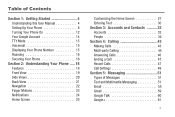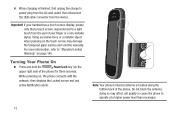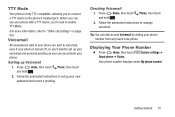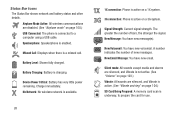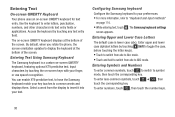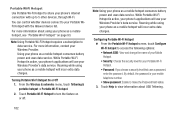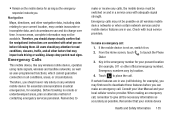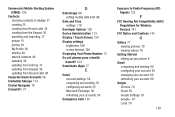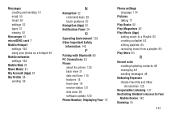Samsung SCH-R740C Support Question
Find answers below for this question about Samsung SCH-R740C.Need a Samsung SCH-R740C manual? We have 1 online manual for this item!
Question posted by chantal45 on May 11th, 2014
How Do I Block A Number?
how can i block a number with this phone?
Current Answers
Related Samsung SCH-R740C Manual Pages
Samsung Knowledge Base Results
We have determined that the information below may contain an answer to this question. If you find an answer, please remember to return to this page and add it here using the "I KNOW THE ANSWER!" button above. It's that easy to earn points!-
General Support
... through a mobile phone, wirelessly. When an incoming call control, phone status indicators, response and hold, and information about the subscriber number. The user can be made available in the hands-free car kit making it connects the phone to a wireless Bluetooth-enabled car kit. What Bluetooth Profiles Are Supported On My MetroPCS SCH-R810 (Finesse) Phone? BPP... -
General Support
... Information You can check the amount of text messages & kb usage *611 + Send, to check the number of used minutes, your account balance, make payments, or purchase products, by dialing *611 from your mobile phone and choosing option number one. How Do I Check The Amount Of Used / Available Minutes On My... -
General Support
...a mobile phone, wirelessly. PBAP Phone Book Access Profile With information from any mobile phone or...number dial. DUN Dial-Up Networking Profile provides a standard to access the Internet and other items to a Bluetooth capable printer with advanced options using the volume key on this page to the hands-free headset or device. What Bluetooth Profiles Are Supported On My SCH-U640 (Convoy) Phone...
Similar Questions
How Do I Reset My Samsung Muve Music Phone? Model Sch-r740c, Fcc Id A3lschr740c
this is my brothers old phone and he can't remember the password. How do I factory reset. I have goo...
this is my brothers old phone and he can't remember the password. How do I factory reset. I have goo...
(Posted by avengers101mb 8 years ago)
Blocking Text Messages On Samsung Sch R740c
How do i block a number from texting?
How do i block a number from texting?
(Posted by jtguyre 9 years ago)
How Can I Block A Phone Number From Calling Or Texting Me?
How can I block a phone number from calling or texting me? I have a Samsung SCH-R740C phone.
How can I block a phone number from calling or texting me? I have a Samsung SCH-R740C phone.
(Posted by mwinden 9 years ago)
I Want A Driver Download For My Gt S3050 Mobile Phone
(Posted by anneto 10 years ago)
My Samsung Mobile Phone To Pc Usb Driver Is Not Working Where Can I Get A Fix
My Samsung mobile phone GT-E2121B to pc usb driver is not working where can I get a fix, when wind...
My Samsung mobile phone GT-E2121B to pc usb driver is not working where can I get a fix, when wind...
(Posted by julesn9 12 years ago)