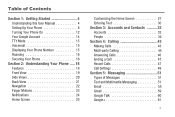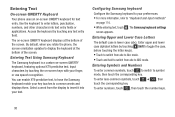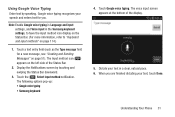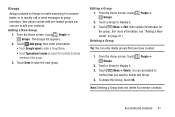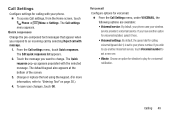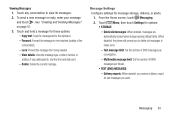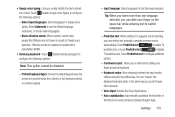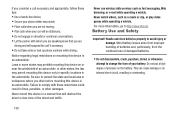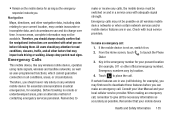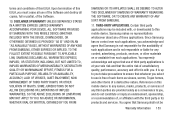Samsung SCH-R740C Support Question
Find answers below for this question about Samsung SCH-R740C.Need a Samsung SCH-R740C manual? We have 1 online manual for this item!
Question posted by jtguyre on October 15th, 2014
Blocking Text Messages On Samsung Sch R740c
How do i block a number from texting?
Current Answers
Related Samsung SCH-R740C Manual Pages
Samsung Knowledge Base Results
We have determined that the information below may contain an answer to this question. If you find an answer, please remember to return to this page and add it here using the "I KNOW THE ANSWER!" button above. It's that easy to earn points!-
General Support
Marketed as VoiceSMS, Core Mobility has expanded the platform to allow Voice SMS phones to work with a number to call isn't needed or appropriate or when a text message isn't convenient. Refer to regular cell phones will receive a text message with every type of cell phone, and even email. However; Email recipients will respond via text message, and the VoiceSMS will appear as... -
General Support
...Lock On My SGH-v205? Downloaded Content On My SGH-v205? Can My SGH-V205 Receive Picture Messages From Another Mobile Phone? The Alarm On My SGH-v205 Have Snooze Capabilities? A Ringtone To A Contact On My ...With My SGH-v205? Do I Check The Firmware / Software Version On My SGH-v205? Do I Change Text Input Modes On My SGH-v205? Do I Use Call Waiting On My SGH-v205? Do I Activate ... -
General Support
...SCH-A870 Be Adjusted? How Can I Create/Delete A Text Message On My US Cellular SCH-A870? How Do I Stop My US Cellular SCH-A870 From Beeping Every Minute? How Do I Use It On My US Cellular SCH-A870? Does My US Cellular SCH... SCH-A870 Phone To My Computer? Do I Reset My US Cellular SCH-A870? How Do I Create or Delete Calendar Events On My US Cellular SCH-A870? Does My US Cellular SCH-...
Similar Questions
Sim Card Sch-r740c
Where is the sim card located in the samsung SCH-R740C?
Where is the sim card located in the samsung SCH-R740C?
(Posted by kathlynharvey2020 4 years ago)
How Do I Reset My Samsung Muve Music Phone? Model Sch-r740c, Fcc Id A3lschr740c
this is my brothers old phone and he can't remember the password. How do I factory reset. I have goo...
this is my brothers old phone and he can't remember the password. How do I factory reset. I have goo...
(Posted by avengers101mb 8 years ago)
How Do I Erase Or Remove The Sim Card On My Samsung Messager Sch-r450
How do I erase or remove the Sim card on my Samsung Messager SCH-R450
How do I erase or remove the Sim card on my Samsung Messager SCH-R450
(Posted by gdavis28900 12 years ago)
My Samsung Mobile Phone To Pc Usb Driver Is Not Working Where Can I Get A Fix
My Samsung mobile phone GT-E2121B to pc usb driver is not working where can I get a fix, when wind...
My Samsung mobile phone GT-E2121B to pc usb driver is not working where can I get a fix, when wind...
(Posted by julesn9 12 years ago)