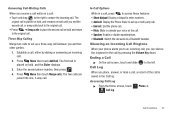Samsung SCH-R720 Support Question
Find answers below for this question about Samsung SCH-R720.Need a Samsung SCH-R720 manual? We have 2 online manuals for this item!
Question posted by marygalvin on September 18th, 2013
How To Unlock The Screen Of A Samsung R720
The person who posted this question about this Samsung product did not include a detailed explanation. Please use the "Request More Information" button to the right if more details would help you to answer this question.
Current Answers
Related Samsung SCH-R720 Manual Pages
Samsung Knowledge Base Results
We have determined that the information below may contain an answer to this question. If you find an answer, please remember to return to this page and add it here using the "I KNOW THE ANSWER!" button above. It's that easy to earn points!-
General Support
...SCH-I760 Phone? How Do I Use Call Waiting On My SCH-I760? Do I Record Video With My SCH-I760? How Do I Transfer Pictures From My SCH-I760 Phone To My Computer? Can I Tap On An Icon, My I760's Screen... Voice Dial Entries On My SCH-I760? SCH-i760 FAQ Listing Alarms Voice Dial, Notes Or Commands Microsoft ActiveSync Windows Mobile Device Center (WMDC) Advanced Features... -
General Support
... My SCH-T300? How Do I Change The Screen Contrast Or Brightness Of The Display On My SCH-T300? What Items Come With My SCH-T300? & Does My Samsung Wireless Phone Have A Speakerphone And How Do I Use My SCH-a310, SCH-a530, SCH-a570, SCH-a610, SCH-a630,a650, SCH-a670, SCH-a790, SCH-a795, SCH-a850, SCH-a890, SCH-a950(MP3), SCH-n330, SCH-n150, SCH-n300, SCH-T300... -
General Support
...? I Delete Downloaded Content On My SCH-I730? The Font Size On My SCH-I730 If So How? The Wallpaper (Screen Saver) On My SCH-I730? Does Tapping The Screen On My SCH-I730 With The Stylus Seem To Be...Text Message On The I730? Is Launcher On My Windows Mobile 5 Phone And How Do I Add Appointments To The Calendar On The I730? Alarm On My SCH-I730 Have Snooze Capabilities? I Use It? On My ...